
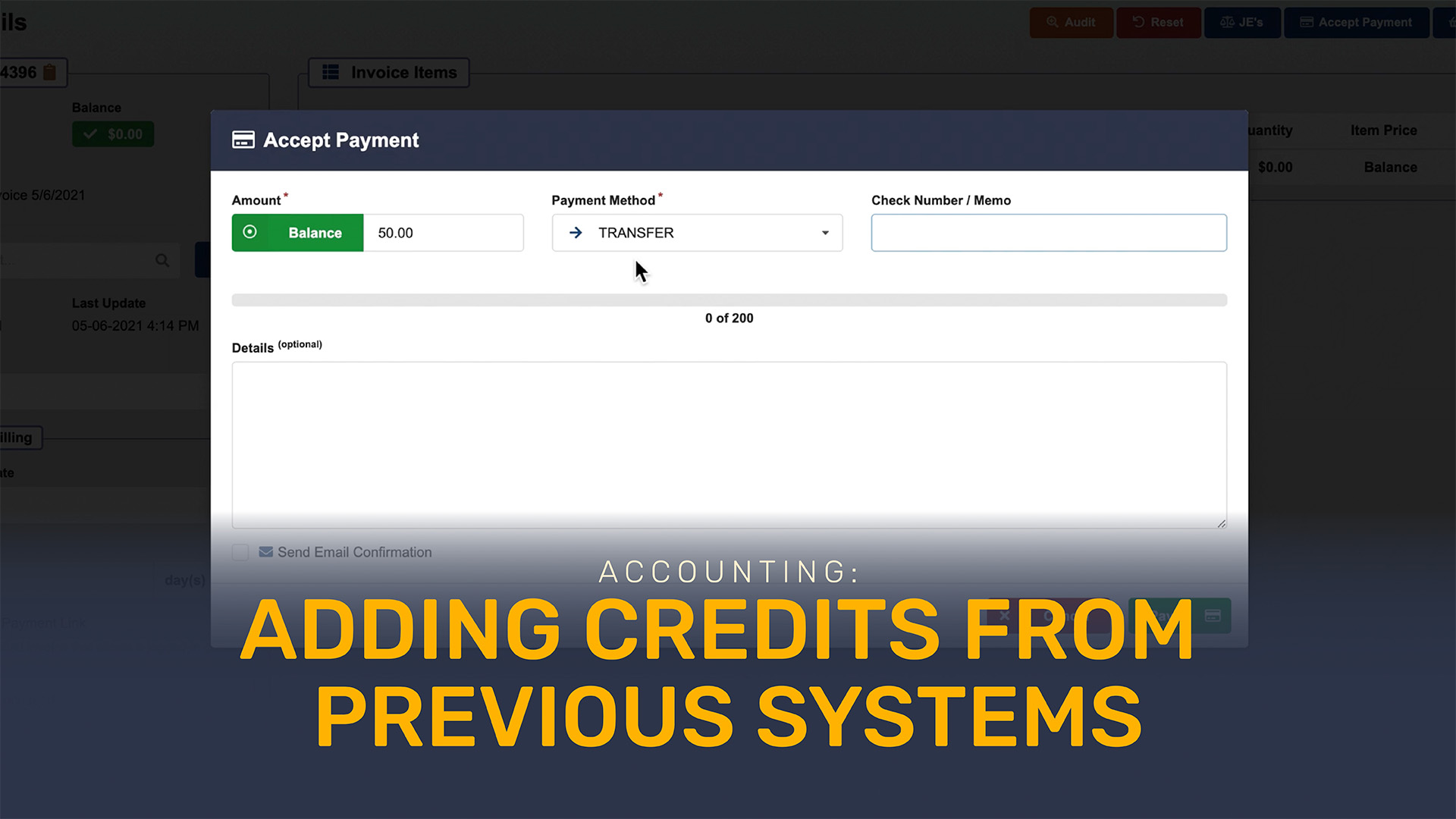 Adding Credits from Previous Systems
Adding Credits from Previous SystemsLearn how to carry over credits from a guest's account on a previous system and make sure that it is recorded on their guest profile in CampLife.

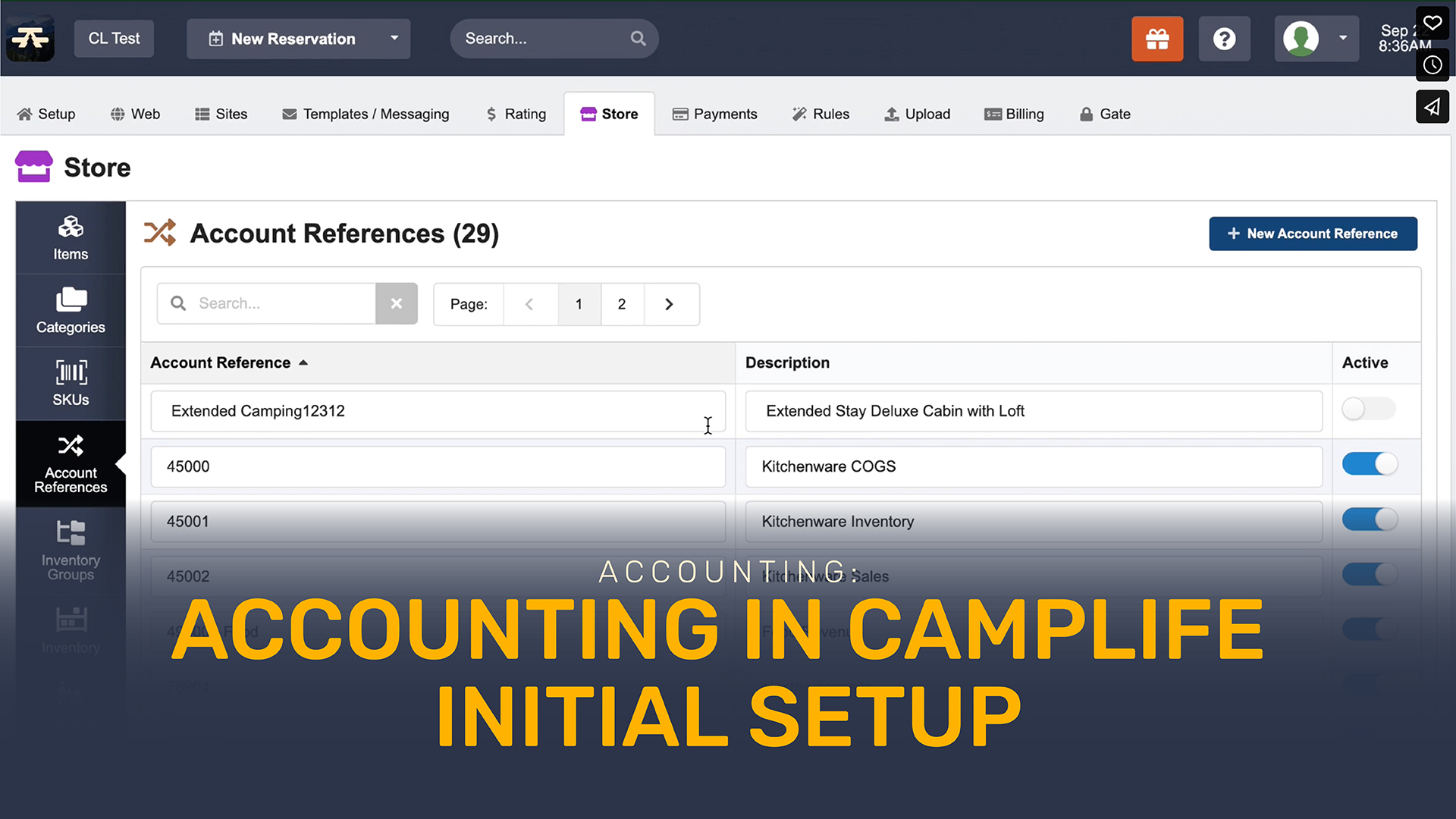 Accounting In CampLife: Initial Setup
Accounting In CampLife: Initial SetupLearn how to setup accounting to import a general ledger transaction history into quickbooks or print a report that will allow you to make a journal entry into your accounting system. This feature requires a plan with advanced accounting.

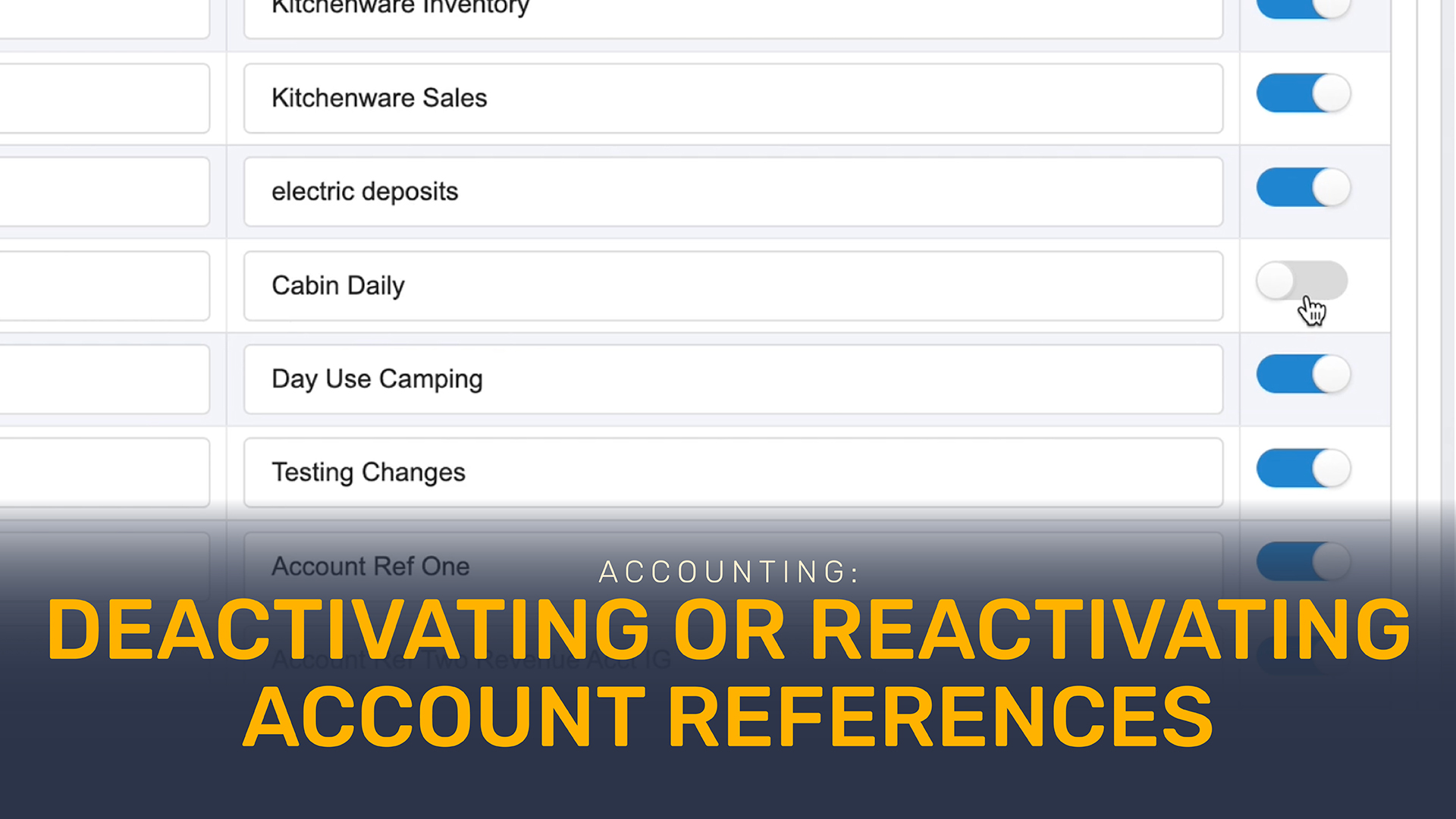 Deactivating or Reactivating Account References
Deactivating or Reactivating Account ReferencesThis video will give you the steps to deactivate or reactivate account references. This feature requires a plan with advanced accounting.

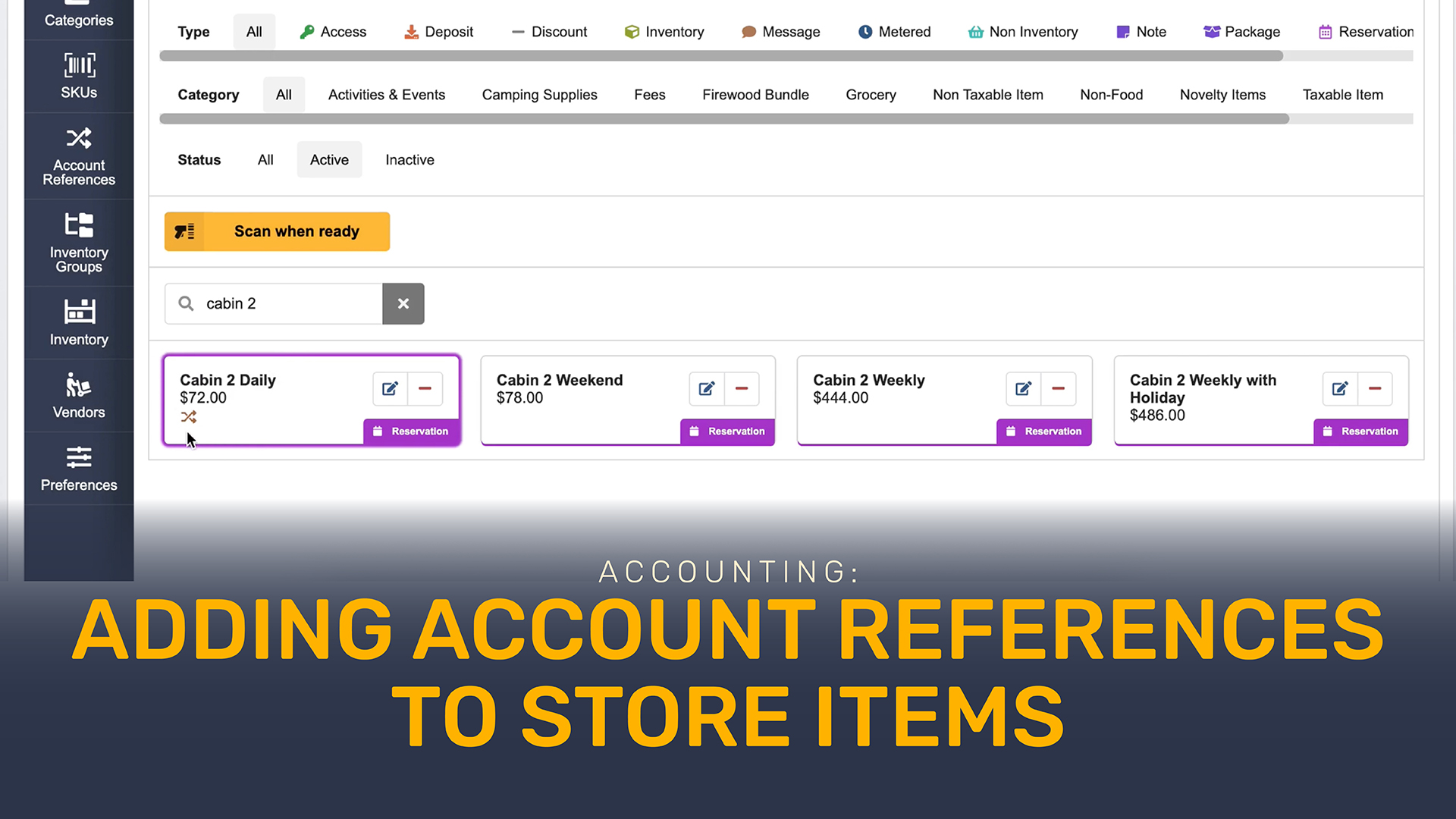 Adding Account References to Store Items
Adding Account References to Store ItemsLearn how to add account references to store items. This feature requires a plan with advanced accounting.

 Creating Account References
Creating Account ReferencesIn this video, you will learn how to create new account references. This feature requires a plan with advanced accounting.

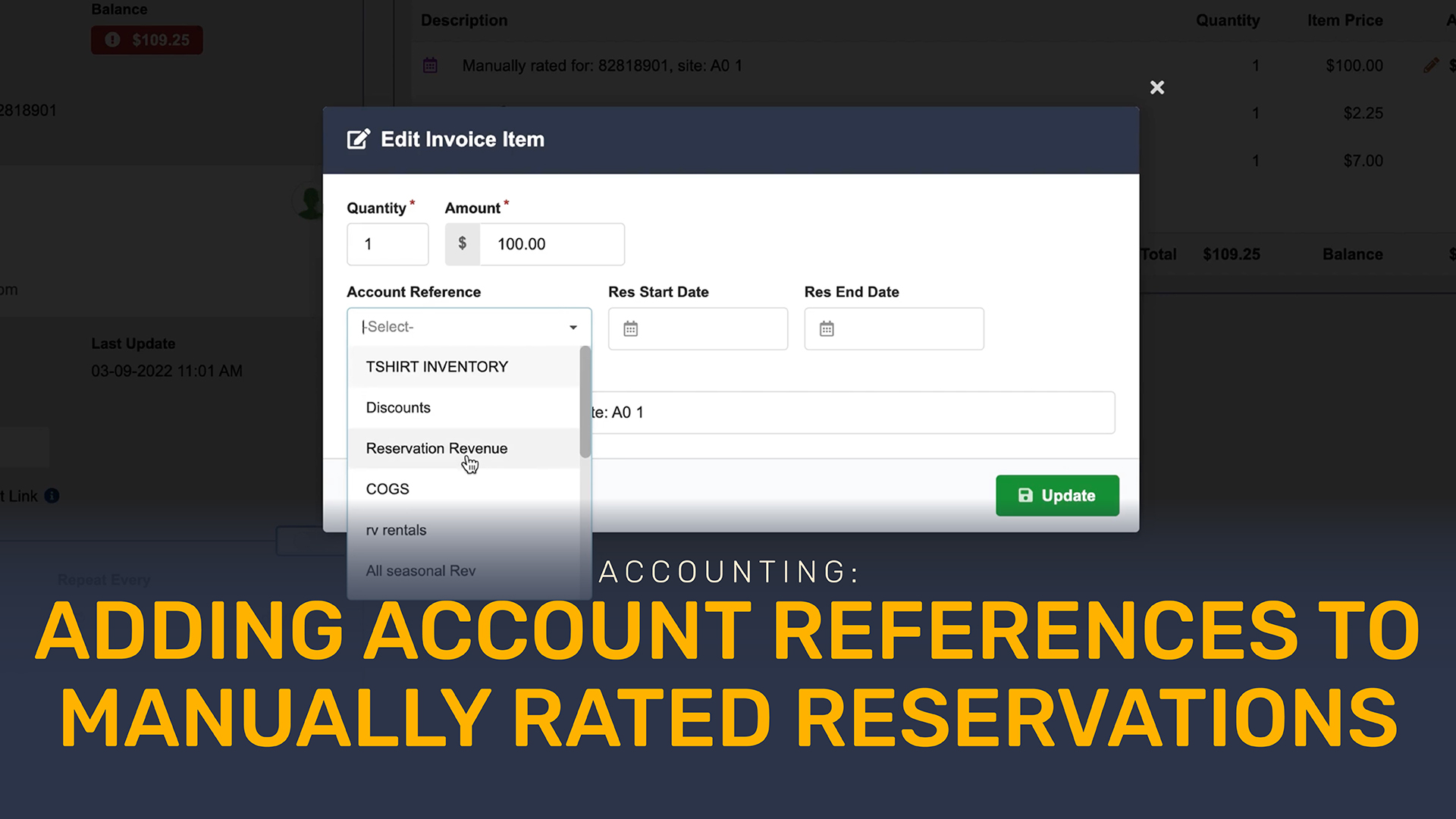 Adding Account References to Manually Rated Reservations
Adding Account References to Manually Rated ReservationsSee how to add account references to manually rated reservations. Note: Manually rated reservations require extra steps to make sure the correct account is used when the journal entry is created.

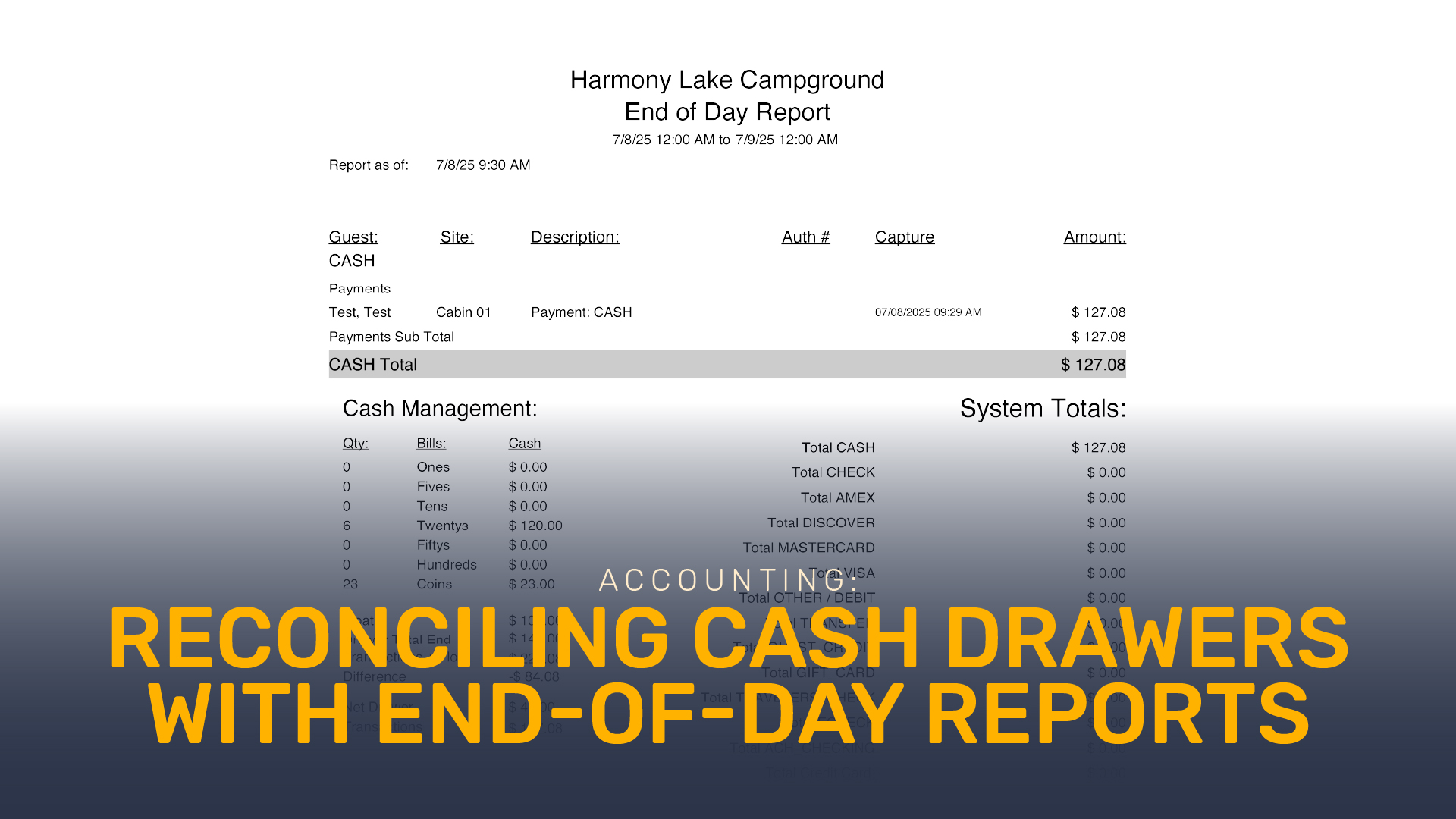 Reconciling Cash Drawers with End-of-Day Reports
Reconciling Cash Drawers with End-of-Day ReportsSee how to use end-of-day reports to reconcile the cash drawer. Note: When filling out this report you'll enter the quantity of bills for each of the dollar amounts. You'll put in the total sum of all change for the coins field. You want to have a $0 difference between your transactions and the cash drawer. A positive difference is an overage and a negative difference indicates the user is short.

Keep track of item count, cost of goods sold, and reorder points with Inventory Tracking. Available on most plans, so contact Support to have it added to your park.
No results found.
Please reset the filters and try again.
Maximize your property with modern and seamless campground management software
for just $3 per reservation.