
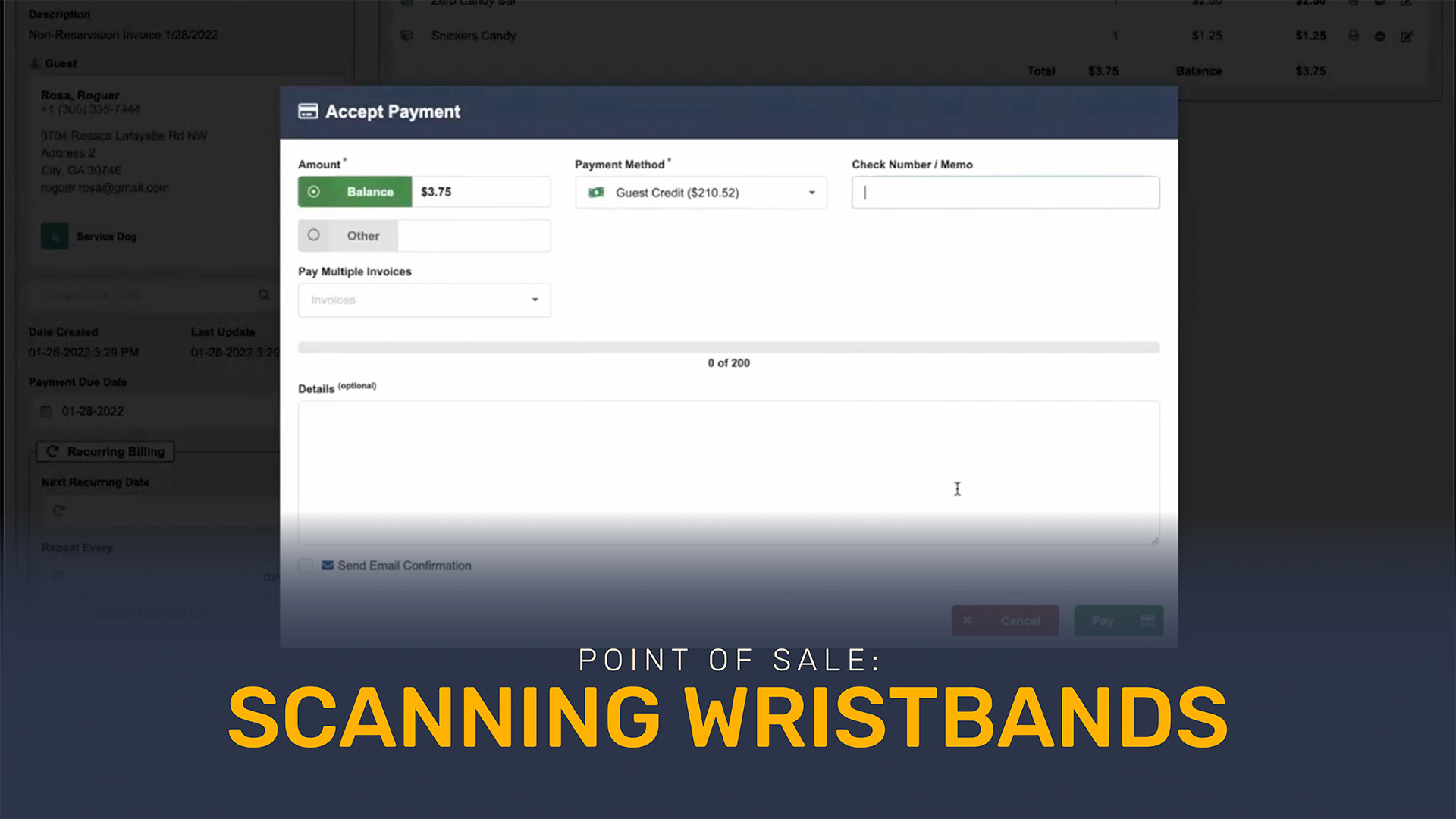 Scanning Wristbands
Scanning WristbandsLearn how to set up a credit on a guest's account that can be spent by scanning a QR code on a wristband.

 Updating Limited Quantity Counts in the Online Storefront
Updating Limited Quantity Counts in the Online StorefrontSet a limited quantity of an item for cases when you don't want to list your entire inventory for sale.

 Overview of the Online Storefront
Overview of the Online StorefrontGet a full tour of the online storefront from your guest's point of view, including the checkout process and invoice.

 Managing Online Storefront Sales in CampLife Reservations
Managing Online Storefront Sales in CampLife ReservationsGet a tour of how the online storefront appears in step 2 of the reservation process if it is set up to sell items are reservation add-ons.

 Capturing the Online Storefront URL
Capturing the Online Storefront URLCapture the link to your online storefront to share on your park's website, or anywhere else.

 Setting Initial Quantities on Store Items
Setting Initial Quantities on Store ItemsLearn how to set the initial quantity in the inventory for items newly added to your park's point of sale.

 Creating Store Items for the Online Storefront
Creating Store Items for the Online StorefrontLearn how to create new items in your park's point of sale including inventory numbers and SKU numbers.

 Adding Images to Store Items
Adding Images to Store ItemsThis video goes over how to add an image to a store item. Note: Contact Customer Success to enable the Online Storefront feature to sell add-ons through your online store.

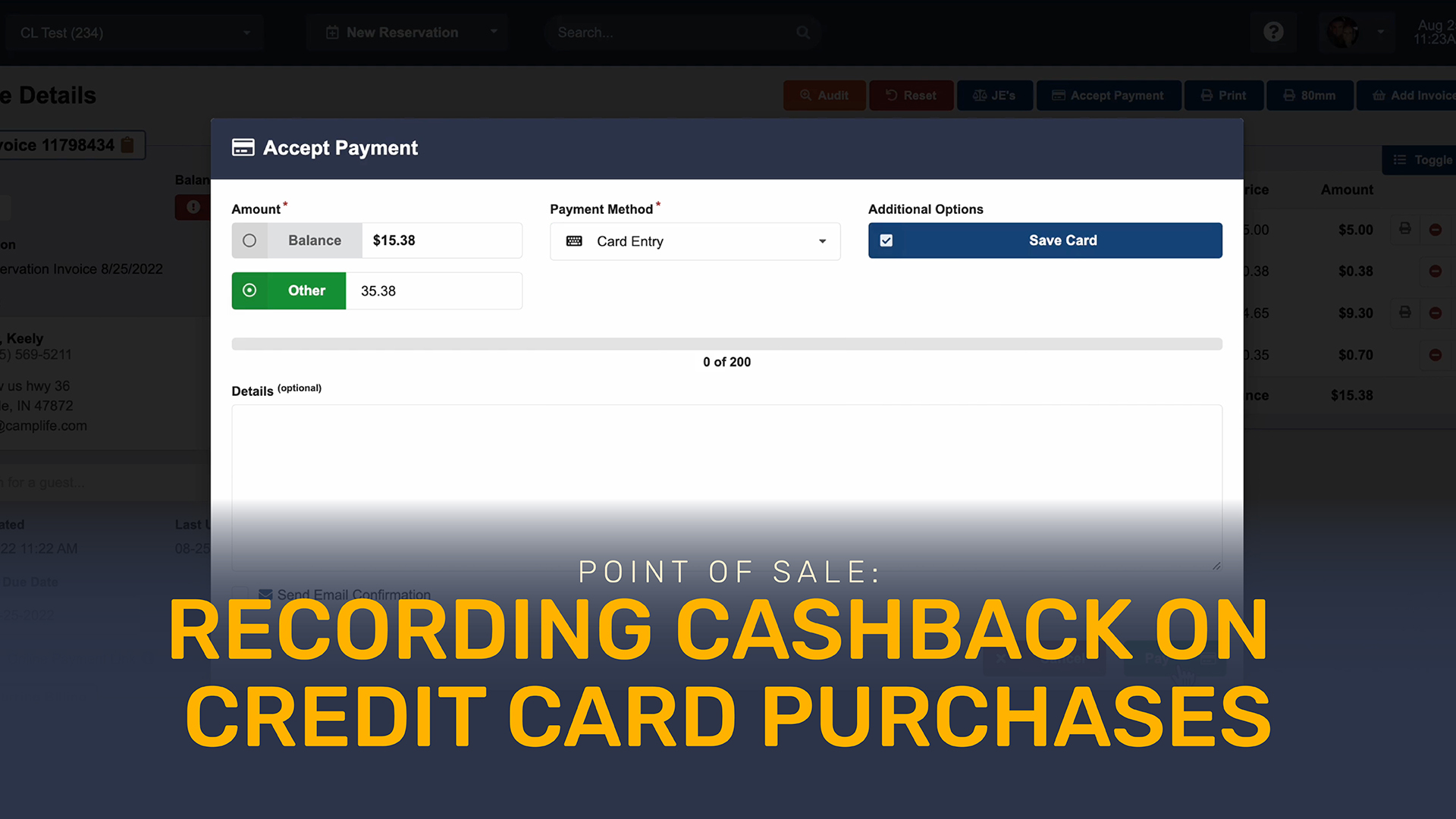 Recording Cashback on Credit Card Purchases
Recording Cashback on Credit Card PurchasesLearn how to reflect cash back on a credit card purchase.

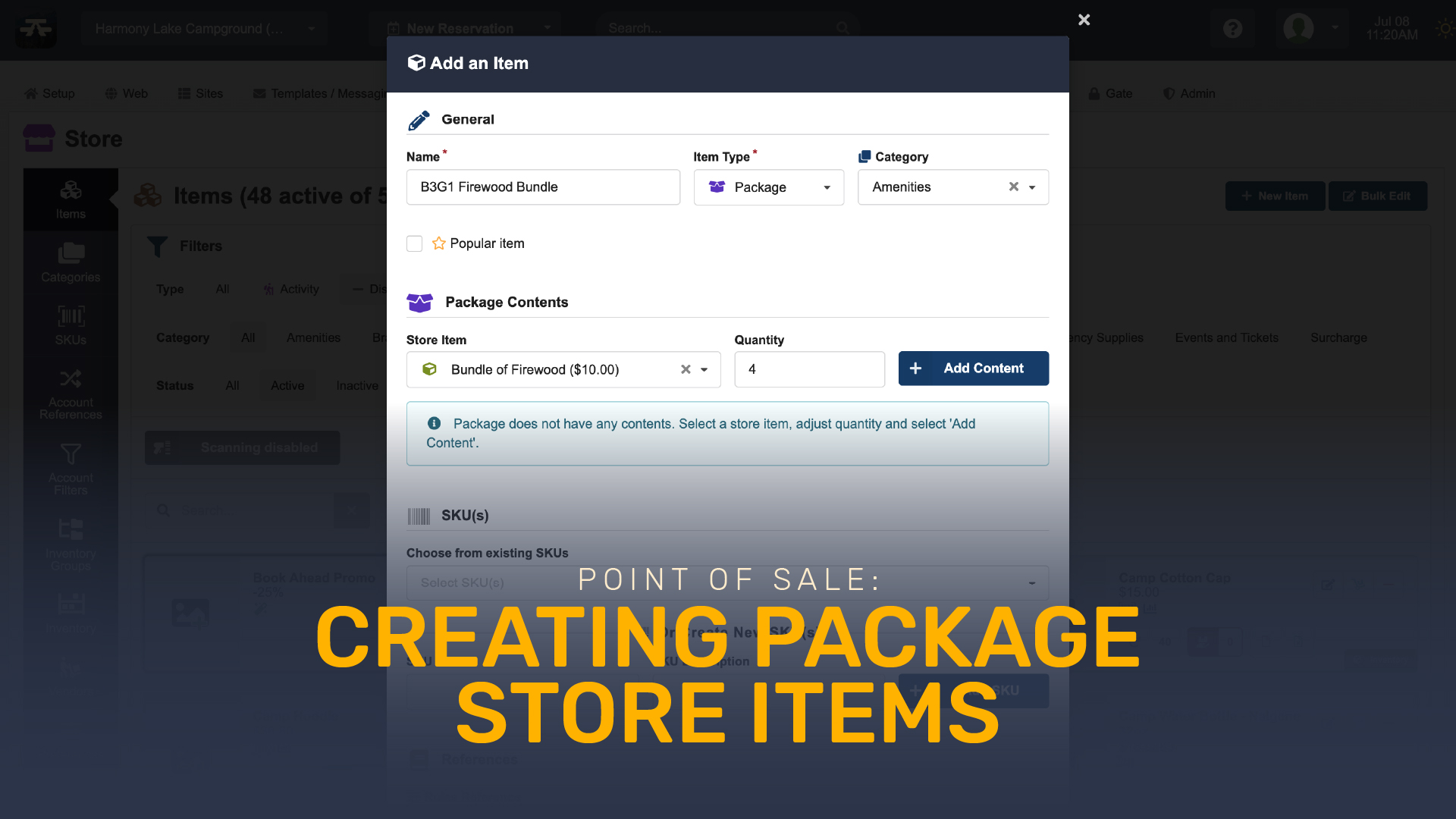 Creating Package Store Items
Creating Package Store ItemsIn this video you'll learn how to sell multiple inventory items in one package.

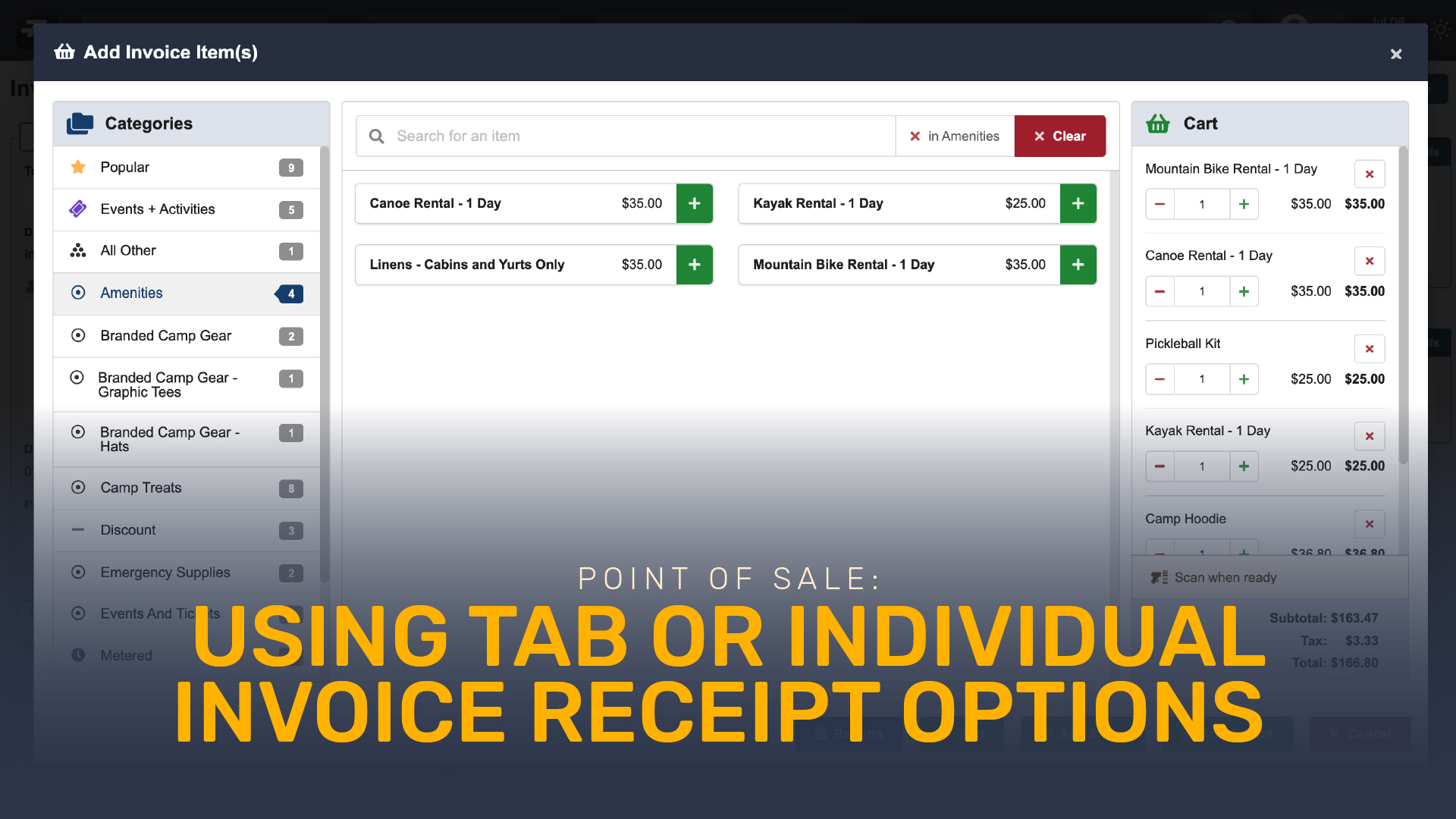 Using Tab or Individual Invoice Receipt Options
Using Tab or Individual Invoice Receipt OptionsLearn how to print single invoice items and add and print items from one sale to the overall invoice.
No results found.
Please reset the filters and try again.
Maximize your property with modern and seamless campground management software
for just $3 per reservation.