
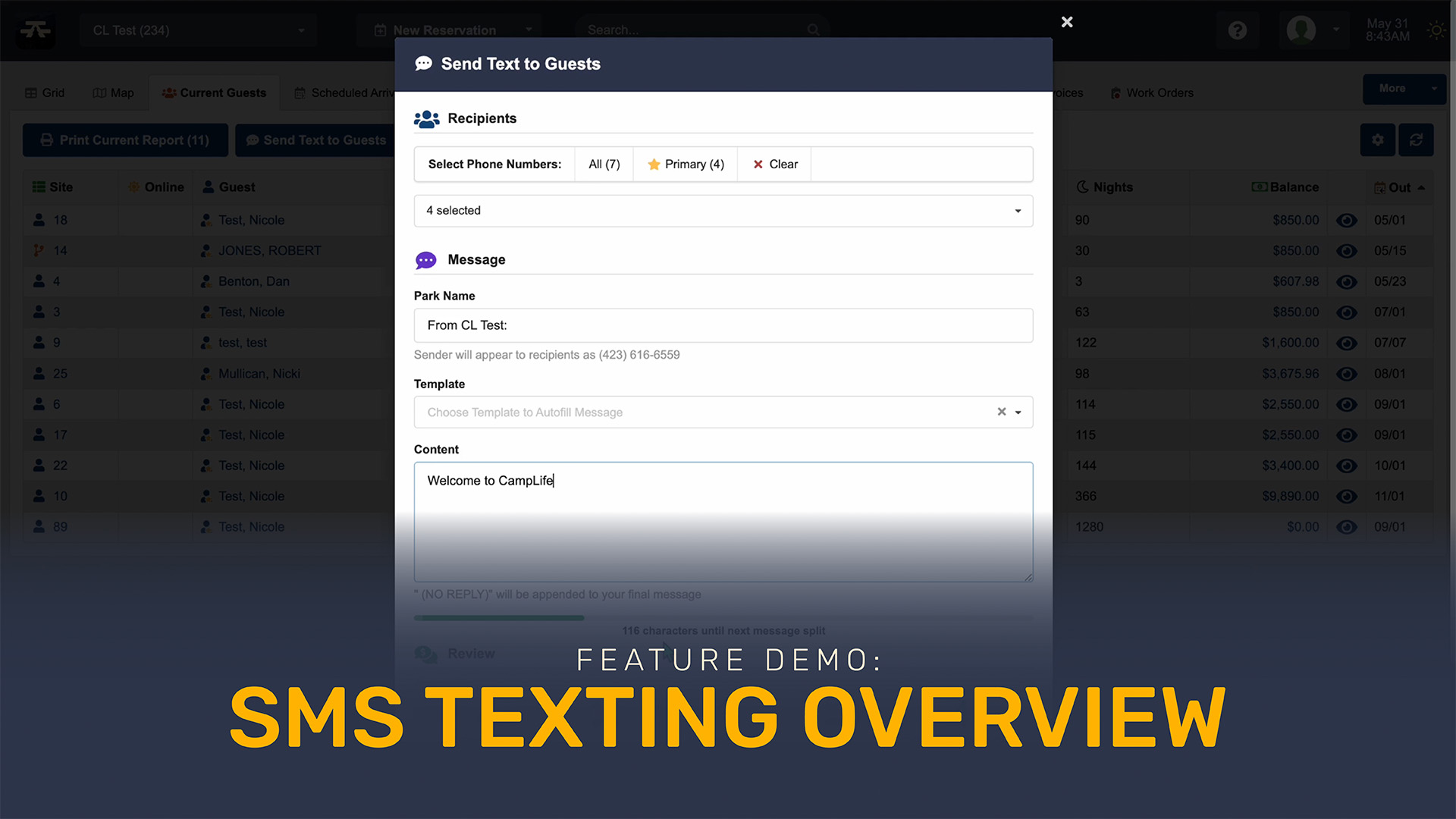 SMS Overview
SMS OverviewGet a full tour of the SMS Texting feature. Learn how to set up text templates, include reservation links, and keep your carrier costs low.

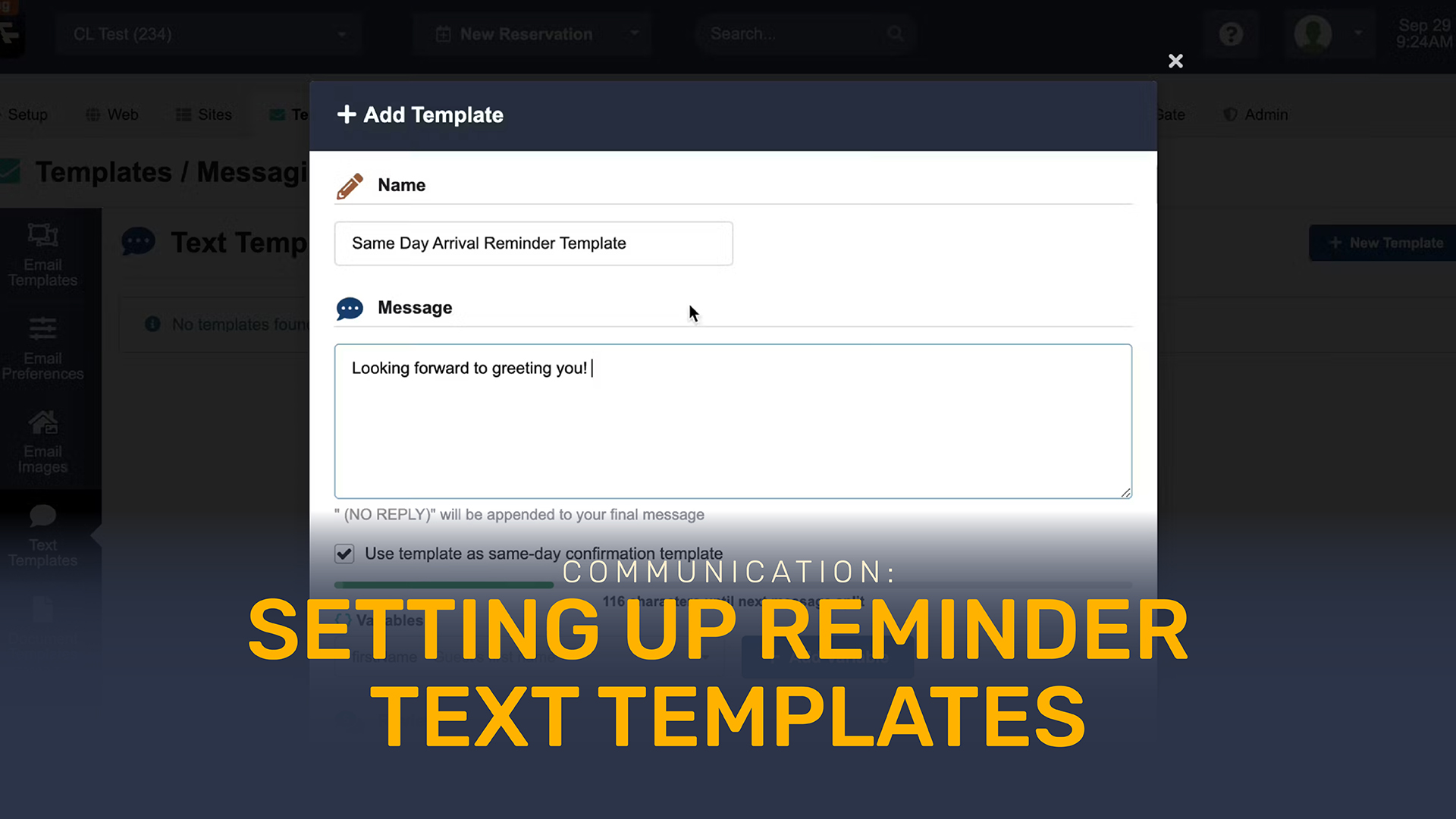 Setting Up Reminder Text Templates
Setting Up Reminder Text TemplatesNeed to remind guests with same-day reservations to check-in? Save time composing messages by using our new text template option to create a personalized message that can even include the Mobile Check-in link. Contact support to turn on this setting and keep your guests informed!

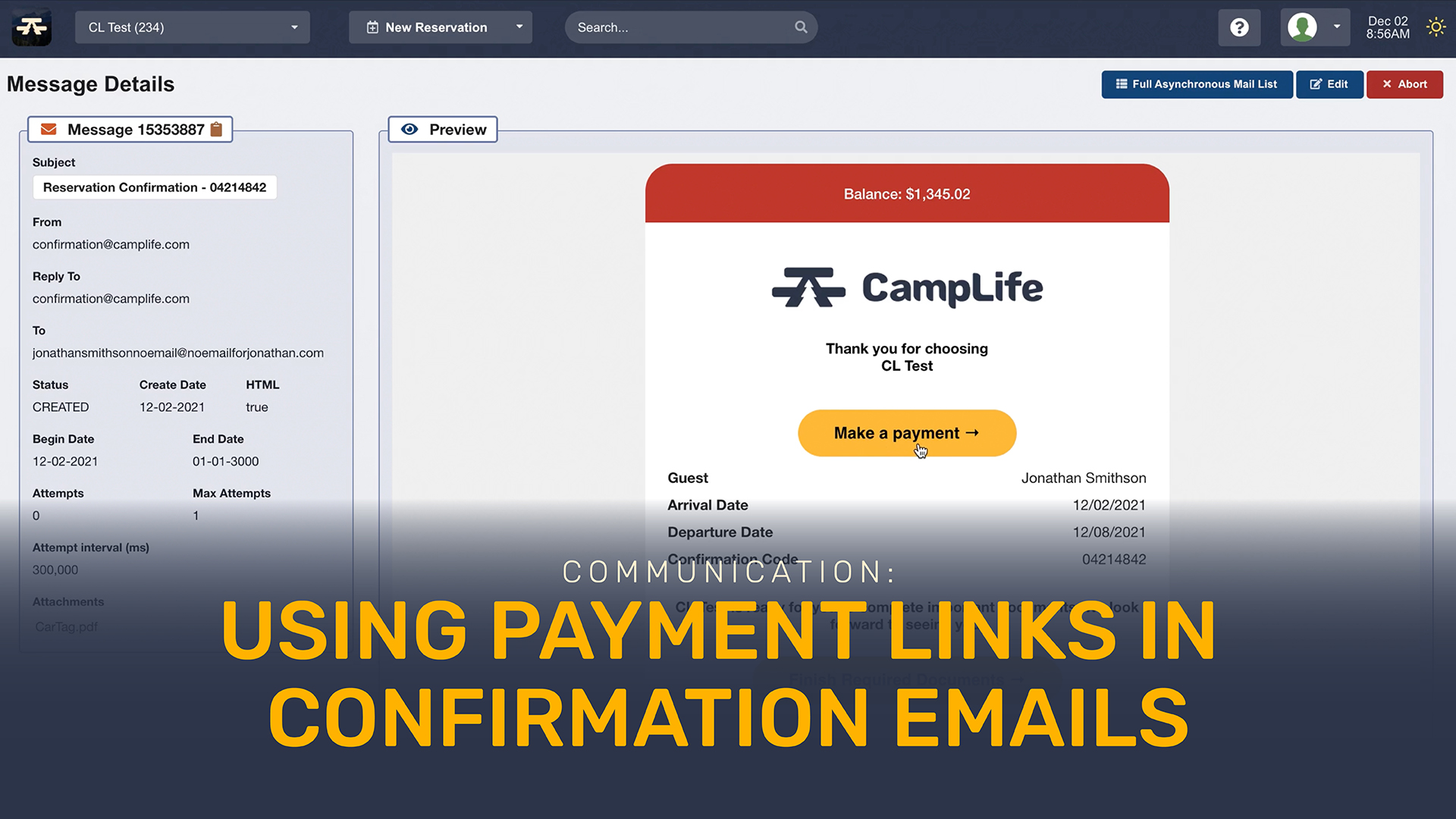 Using Payment Links in Confirmation Emails
Using Payment Links in Confirmation EmailsThis video demonstrates how a guest can use the payment link in the confirmation email.

 Adding Security Roles for Sending Text Messages
Adding Security Roles for Sending Text MessagesLearn how to add the security role that allows users to send text messages to guests.

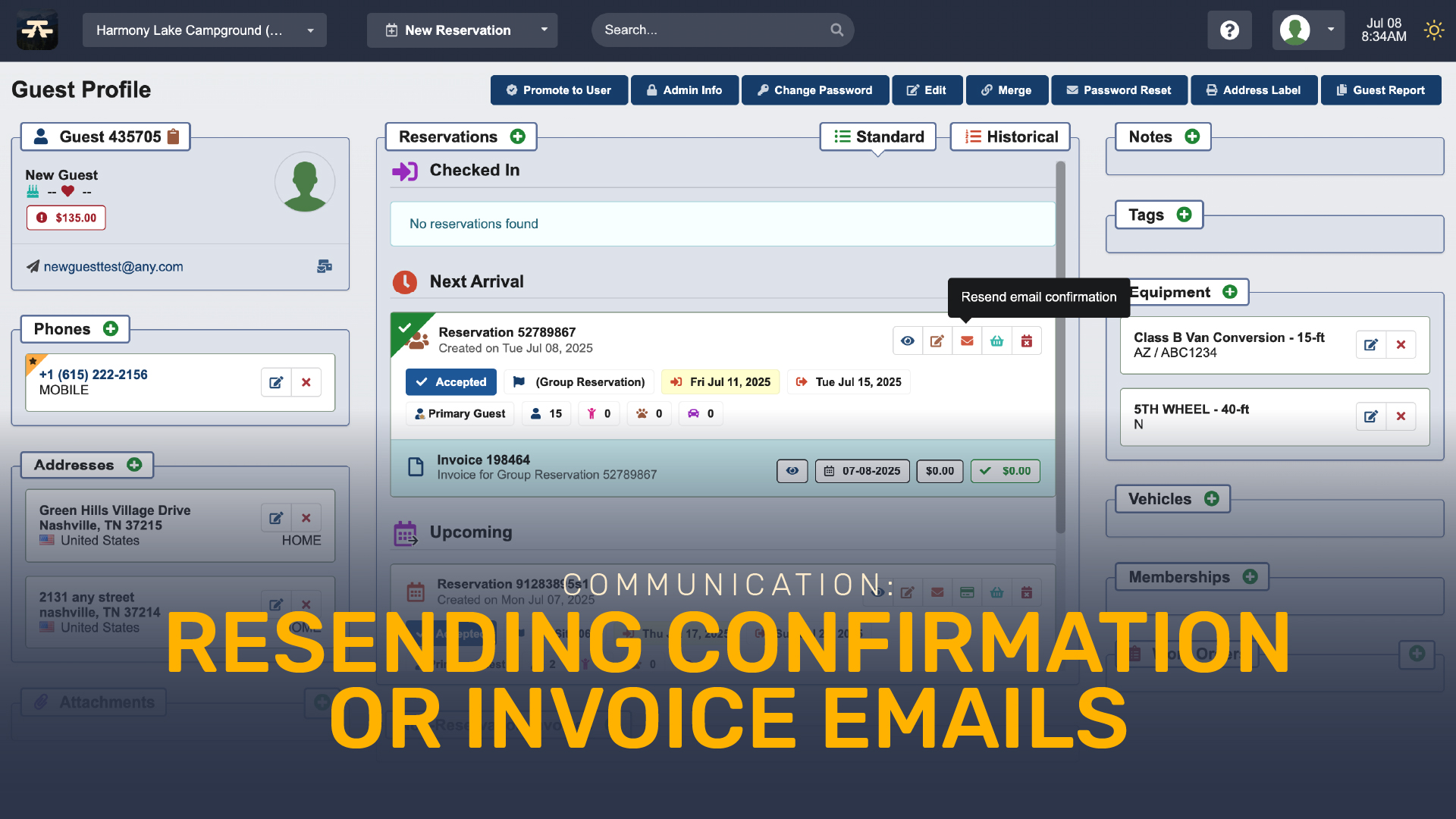 Resending Confirmation or Invoice Emails
Resending Confirmation or Invoice EmailsLearn how to resend a confirmation or invoice email to guests.

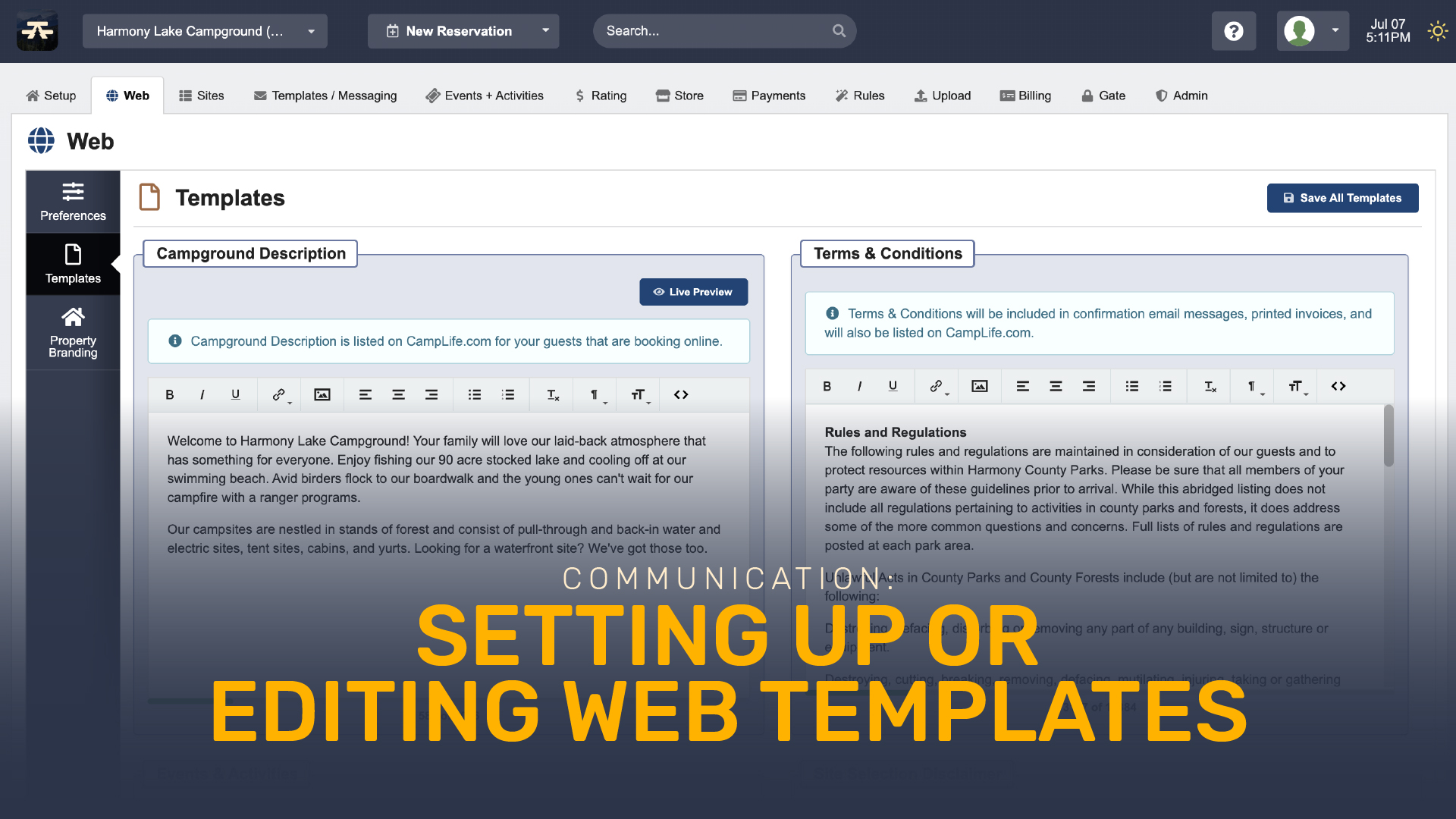 Setting Up or Editing Web Templates
Setting Up or Editing Web TemplatesThis video demonstrates how to set up or edit web templates like: Terms & Conditions, Site Selection Disclaimer, Campground Description, or Events & Activities.

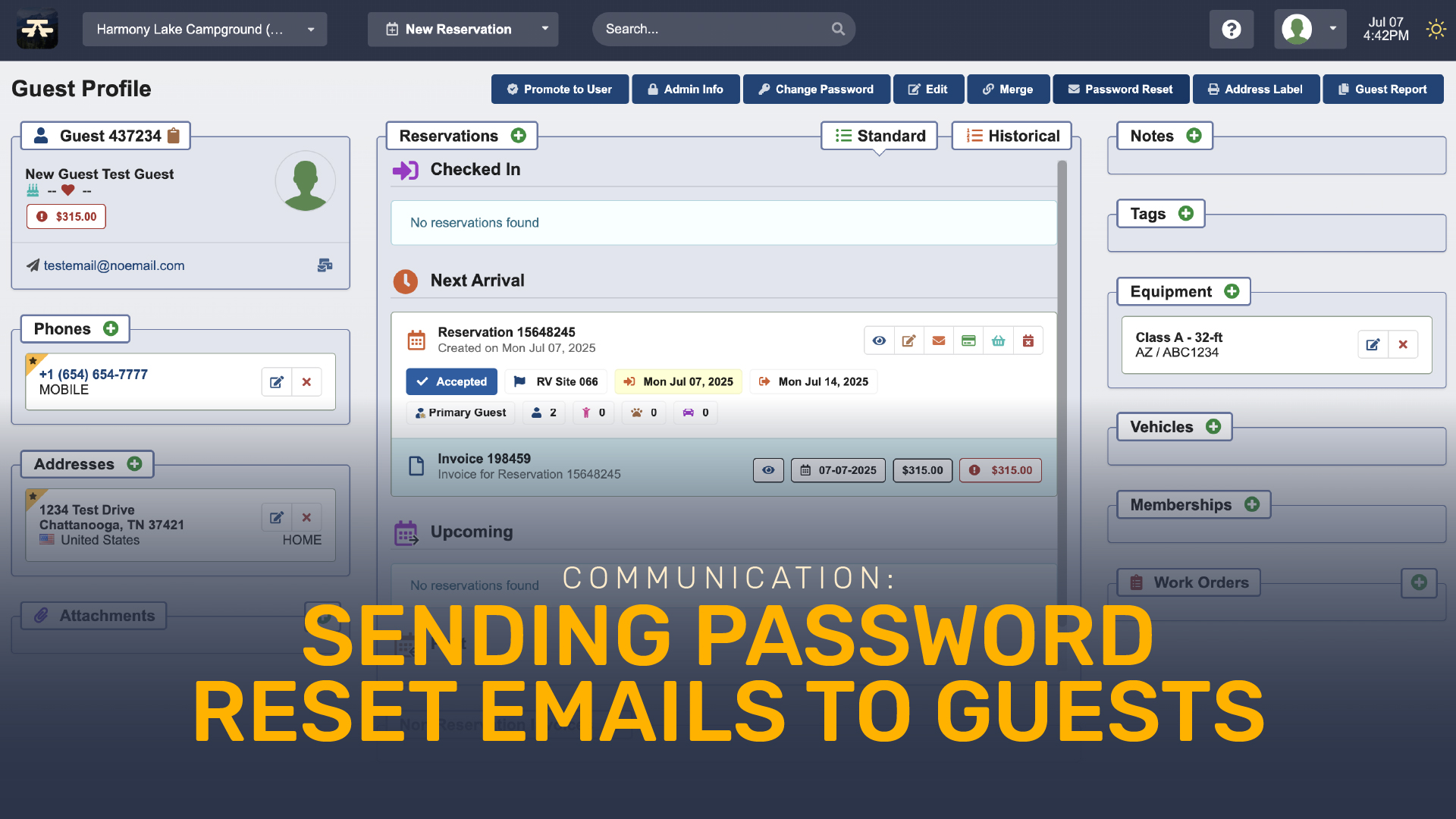 Sending Password Reset Emails to Guests
Sending Password Reset Emails to GuestsThis video demonstrates how to send a password reset email to guests.

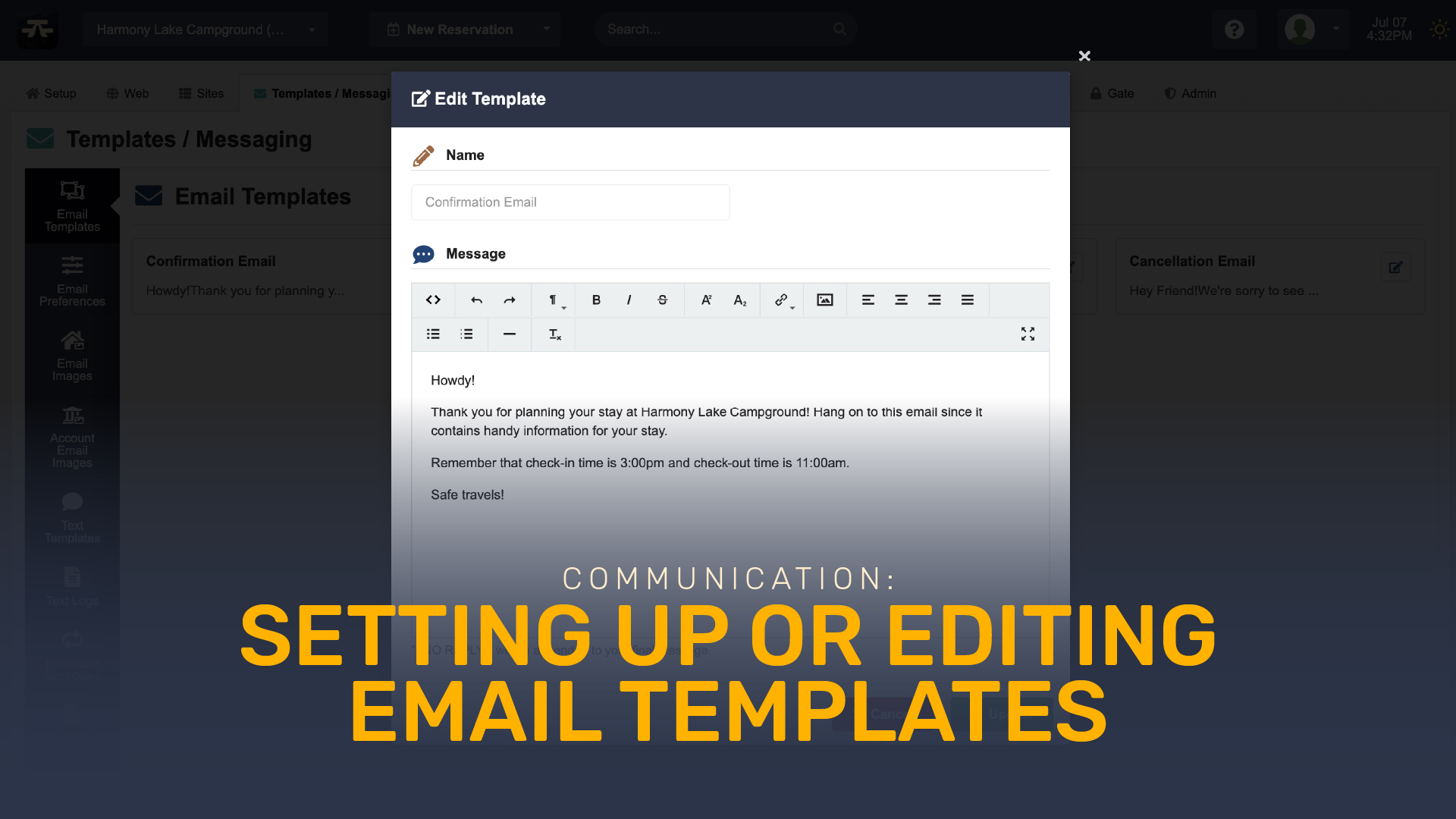 Setting Up or Editing Email Templates
Setting Up or Editing Email TemplatesPlease note: The Email Preferences and Email Images tabs will only be available to parks subscribed to plans that include Custom Branding. Text Template tabs are only available to parks who have added the SMS feature. Document Template tabs will only show for parks who have the Sign+Store feature.
No results found.
Please reset the filters and try again.
Maximize your property with modern and seamless campground management software
for just $3 per reservation.