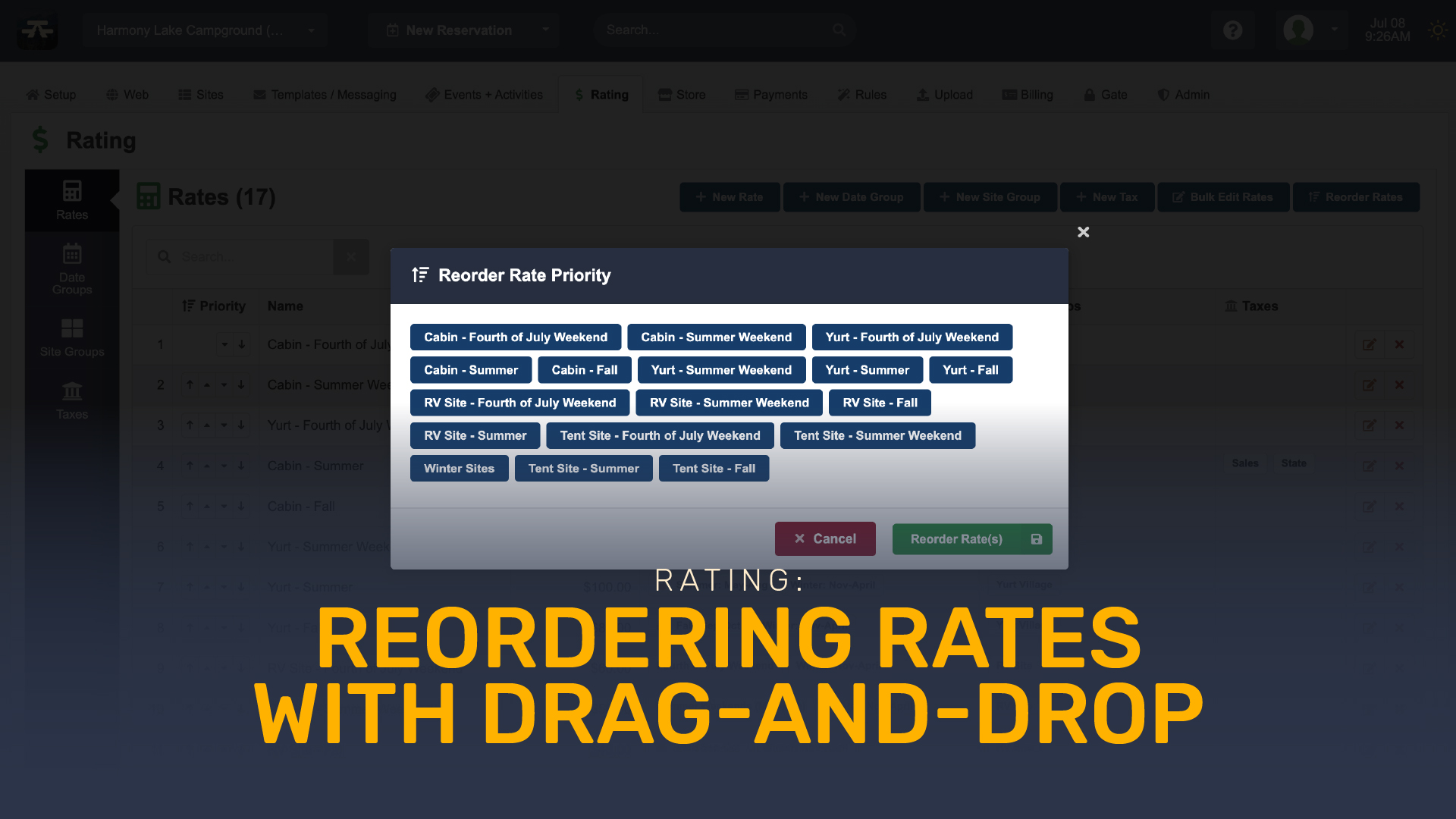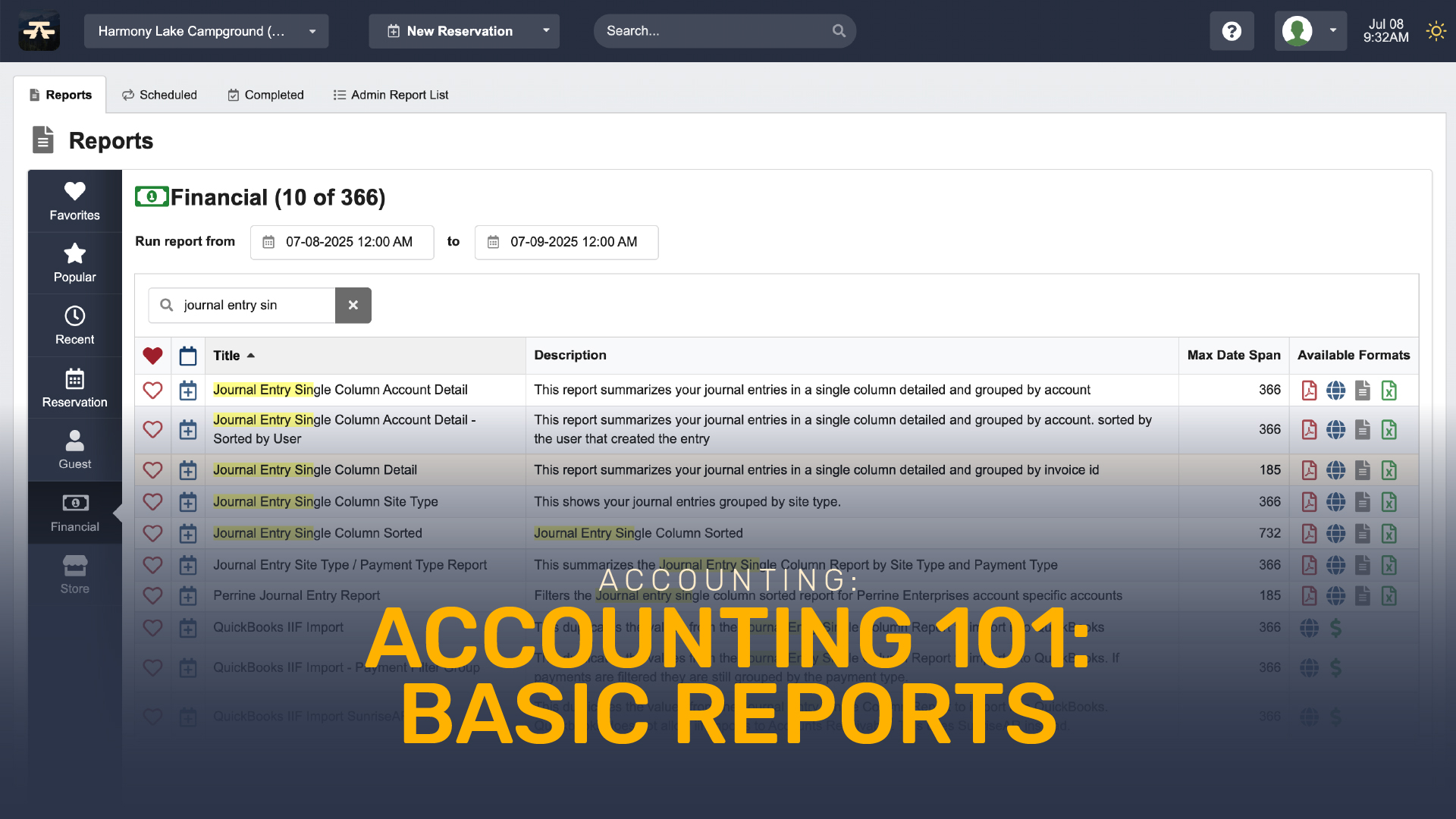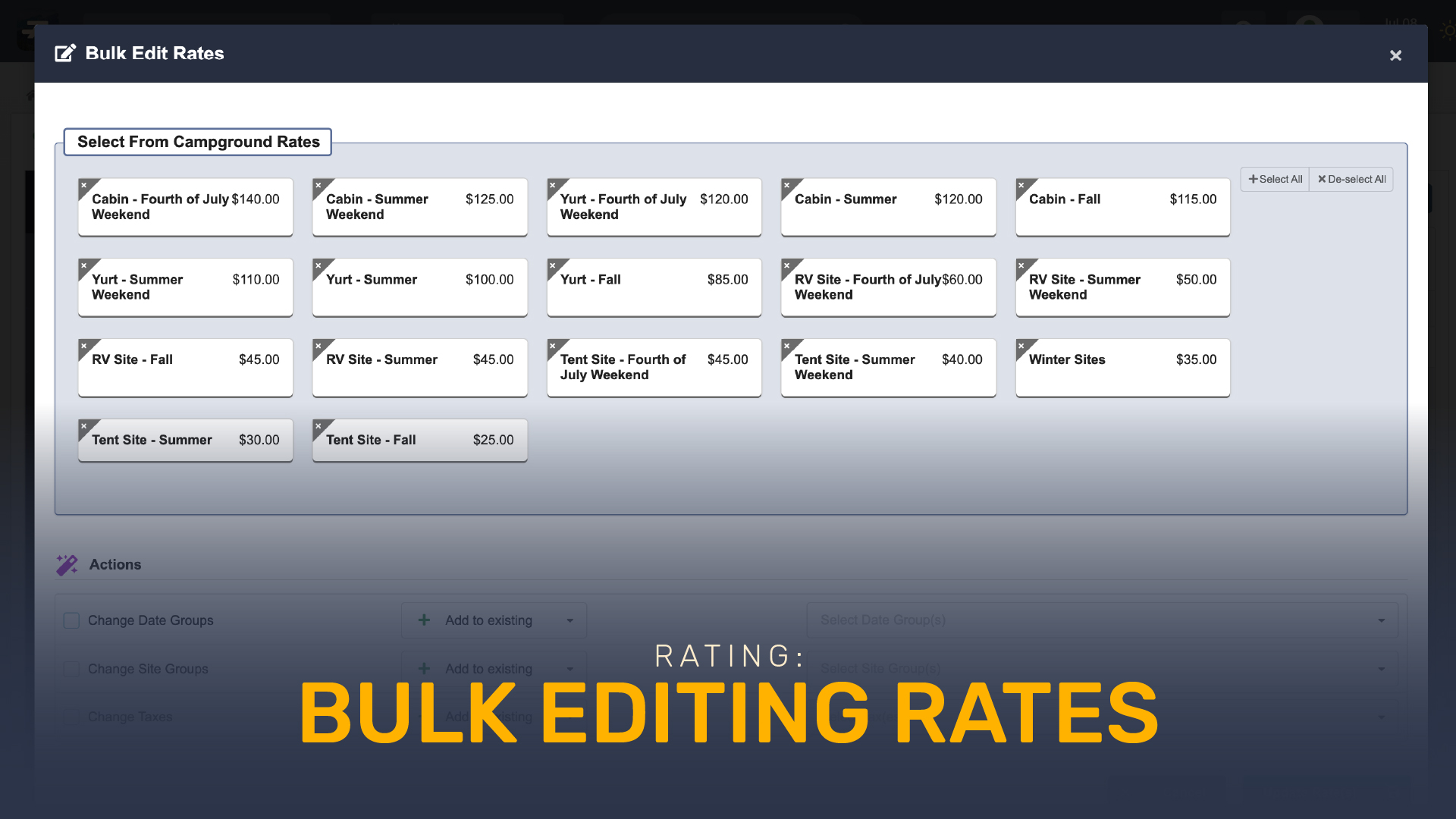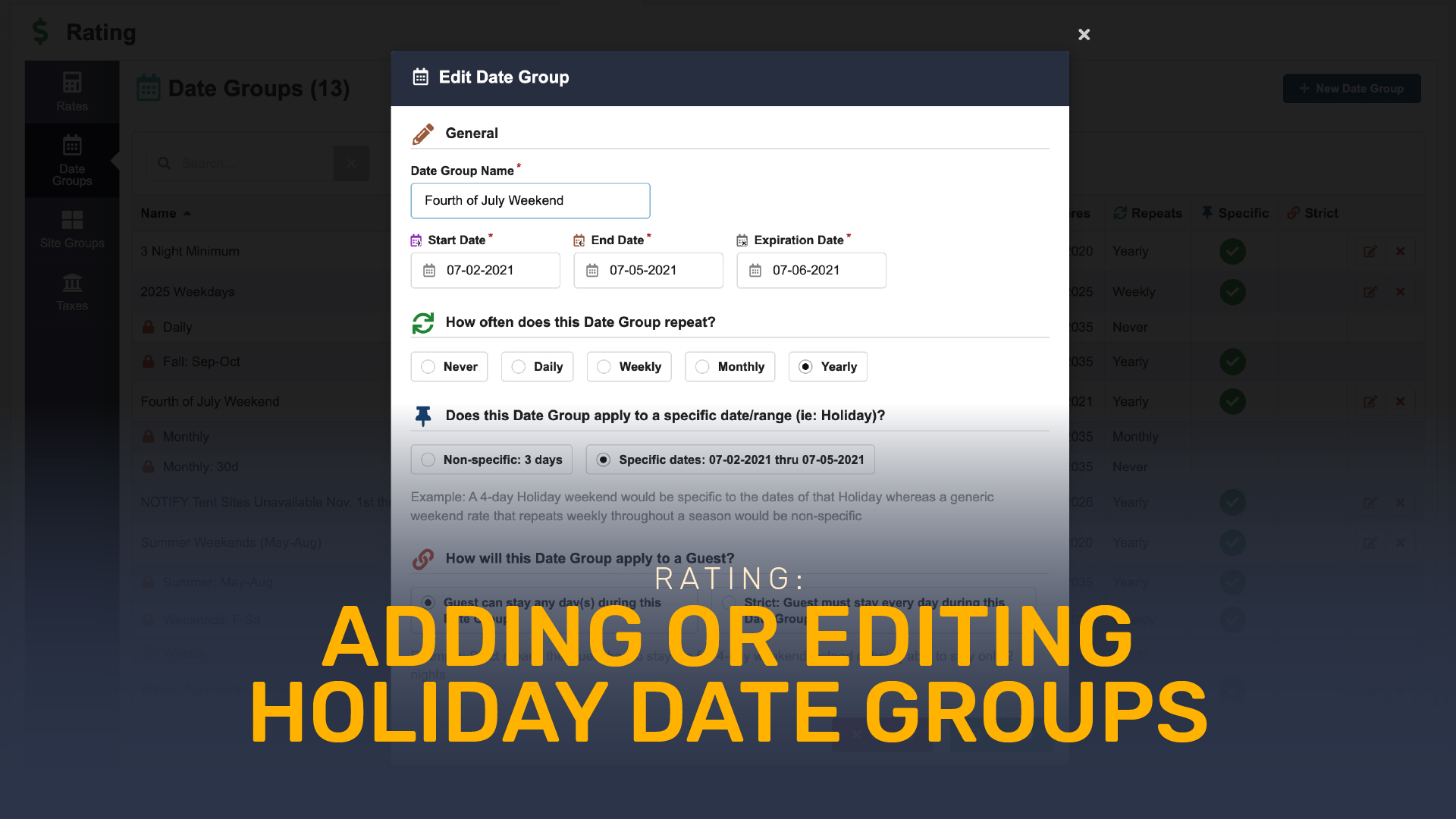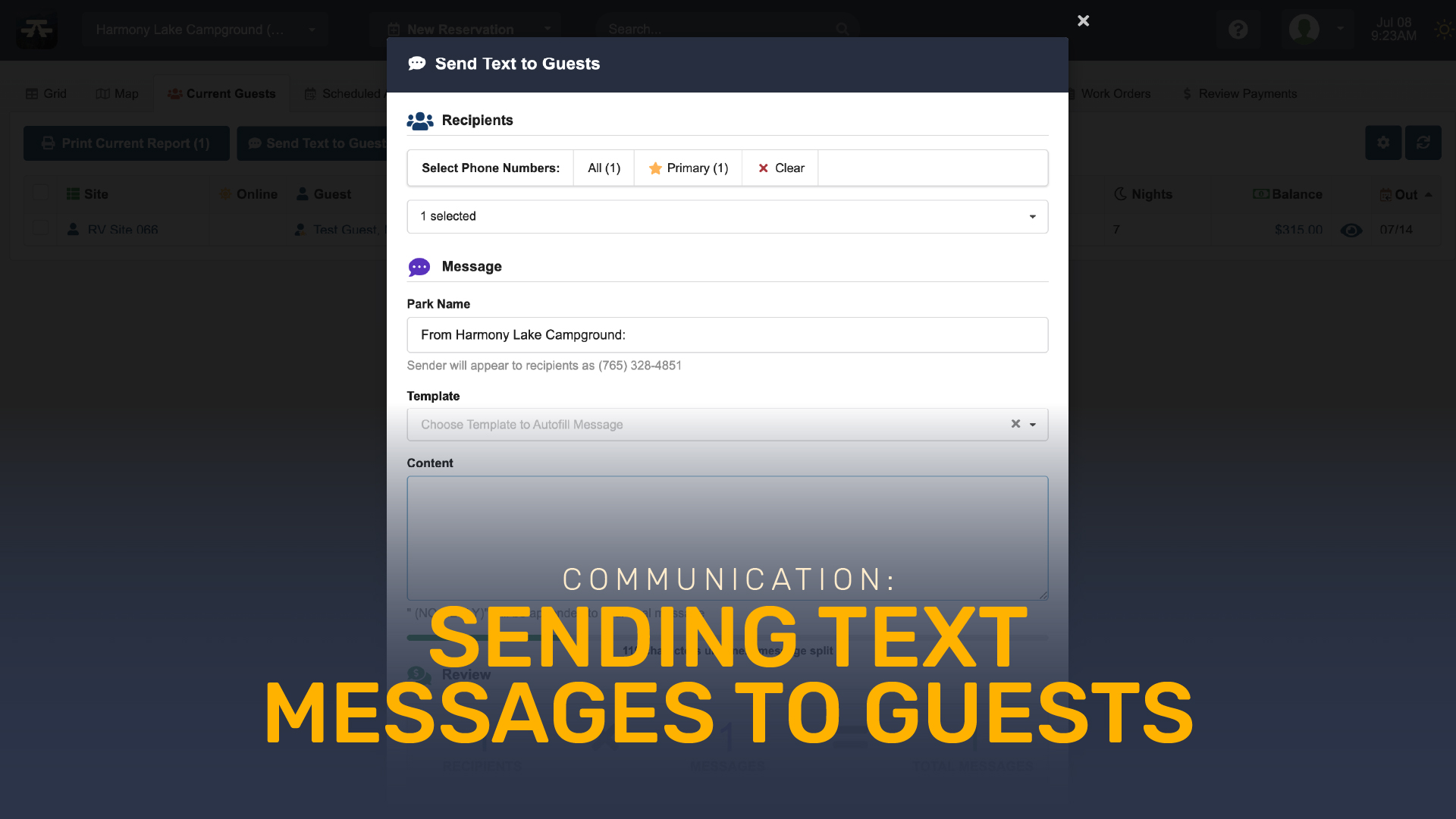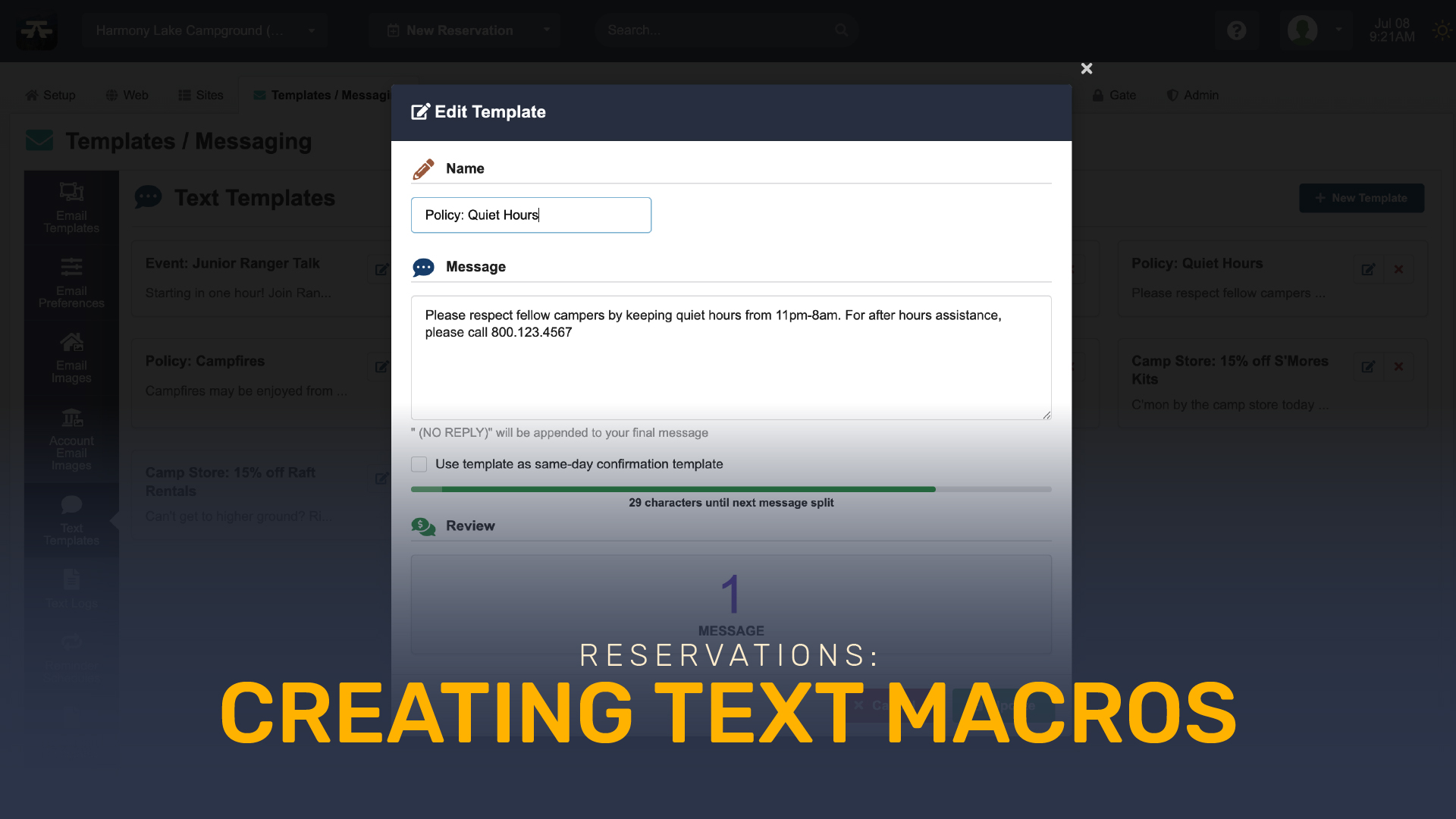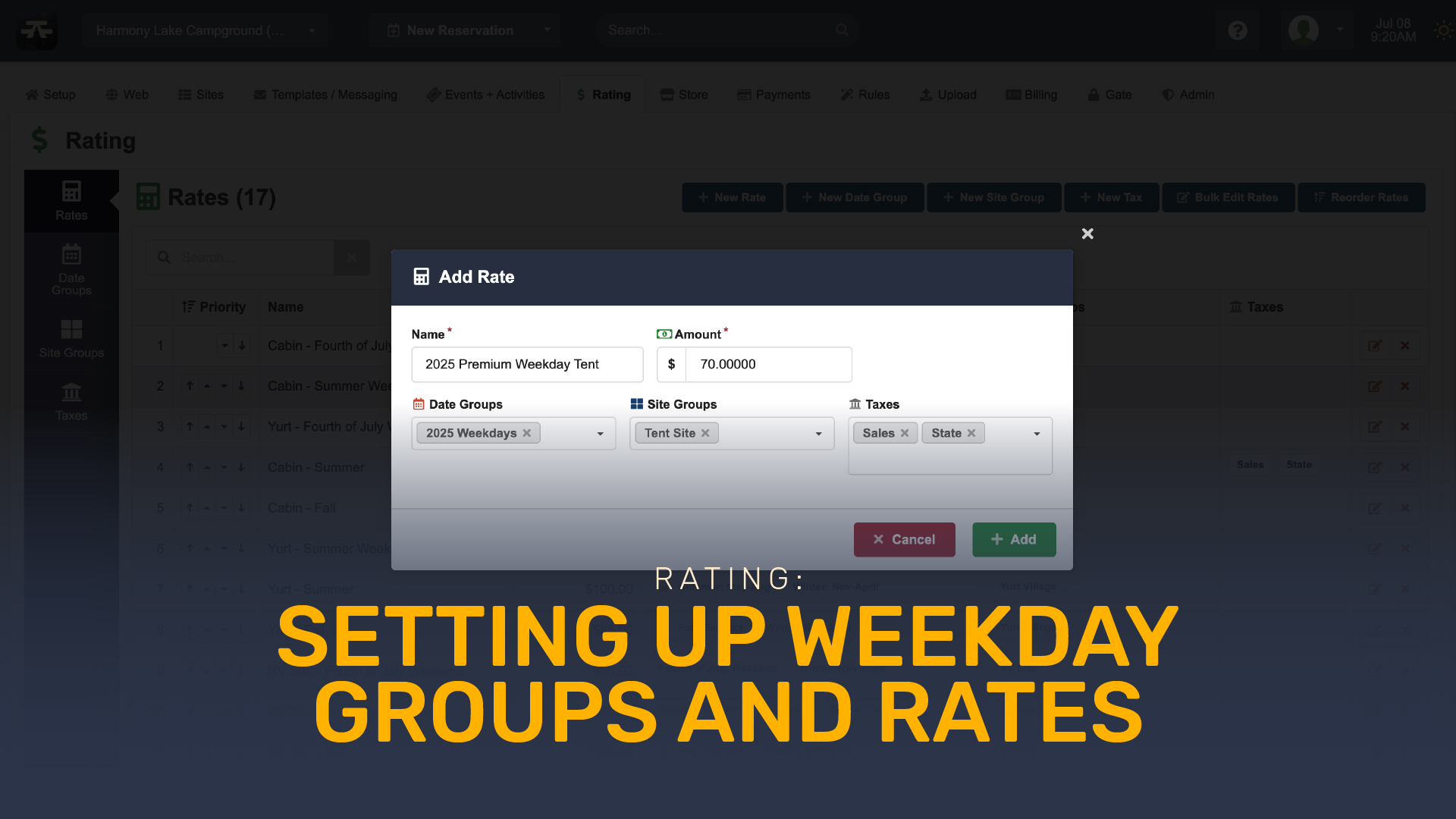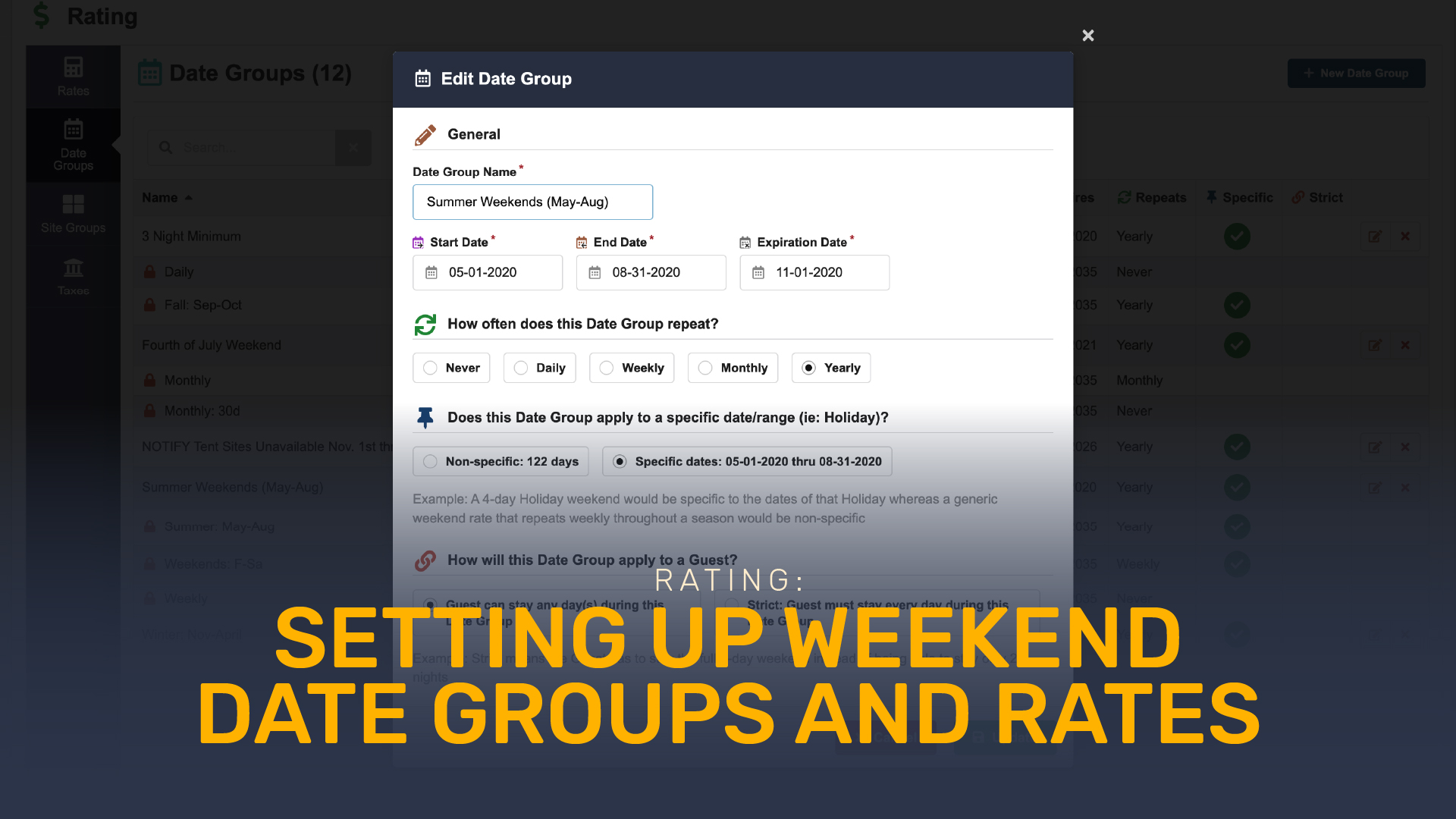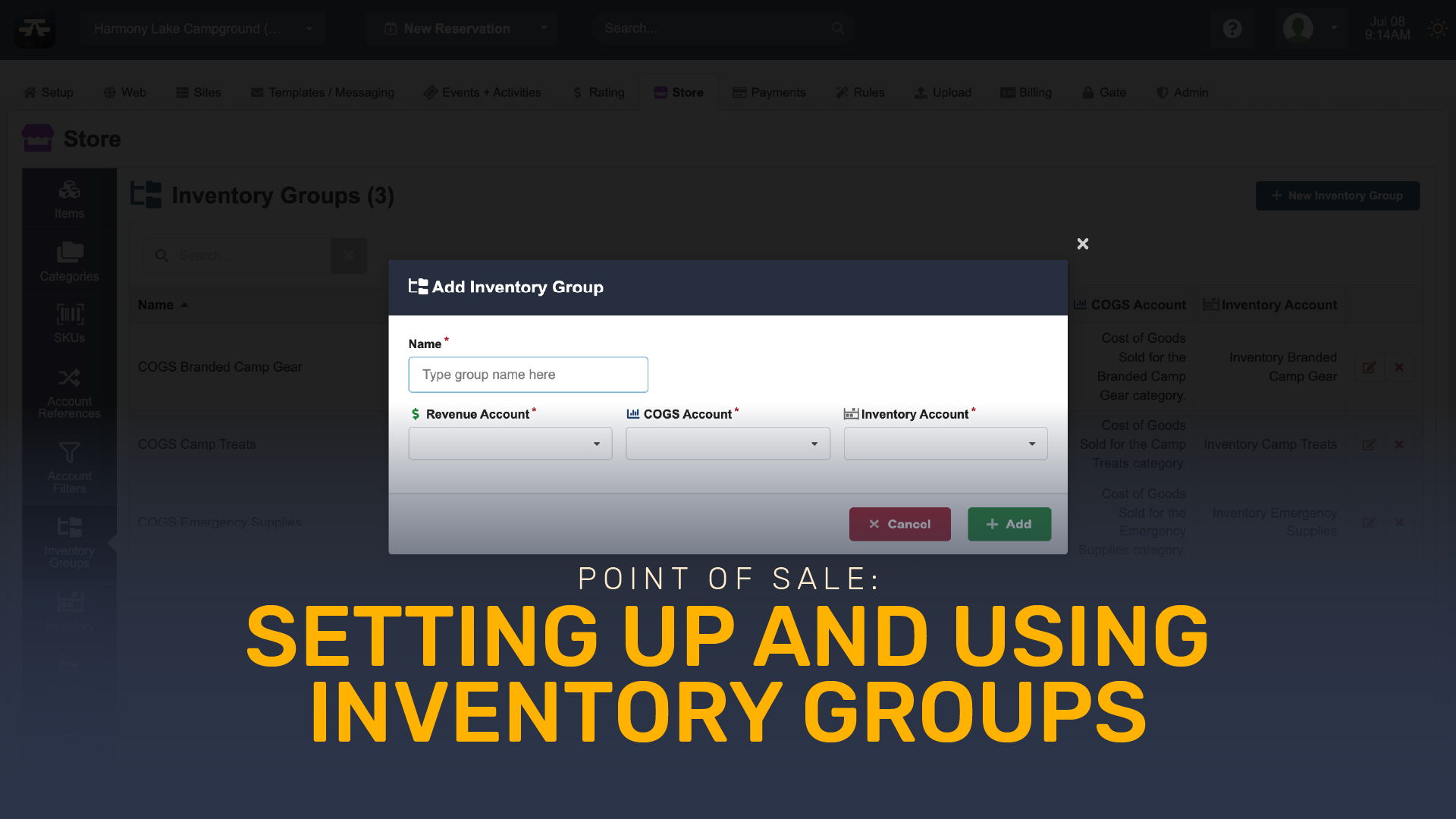Training video Library
Learn CampLife software, level-up your campground management game, or just brush up for the next season. We've got you covered with step-by-step training videos from CampLife's Customer Success team.
Thank you! Your submission has been received!
Oops! Something went wrong while submitting the form.

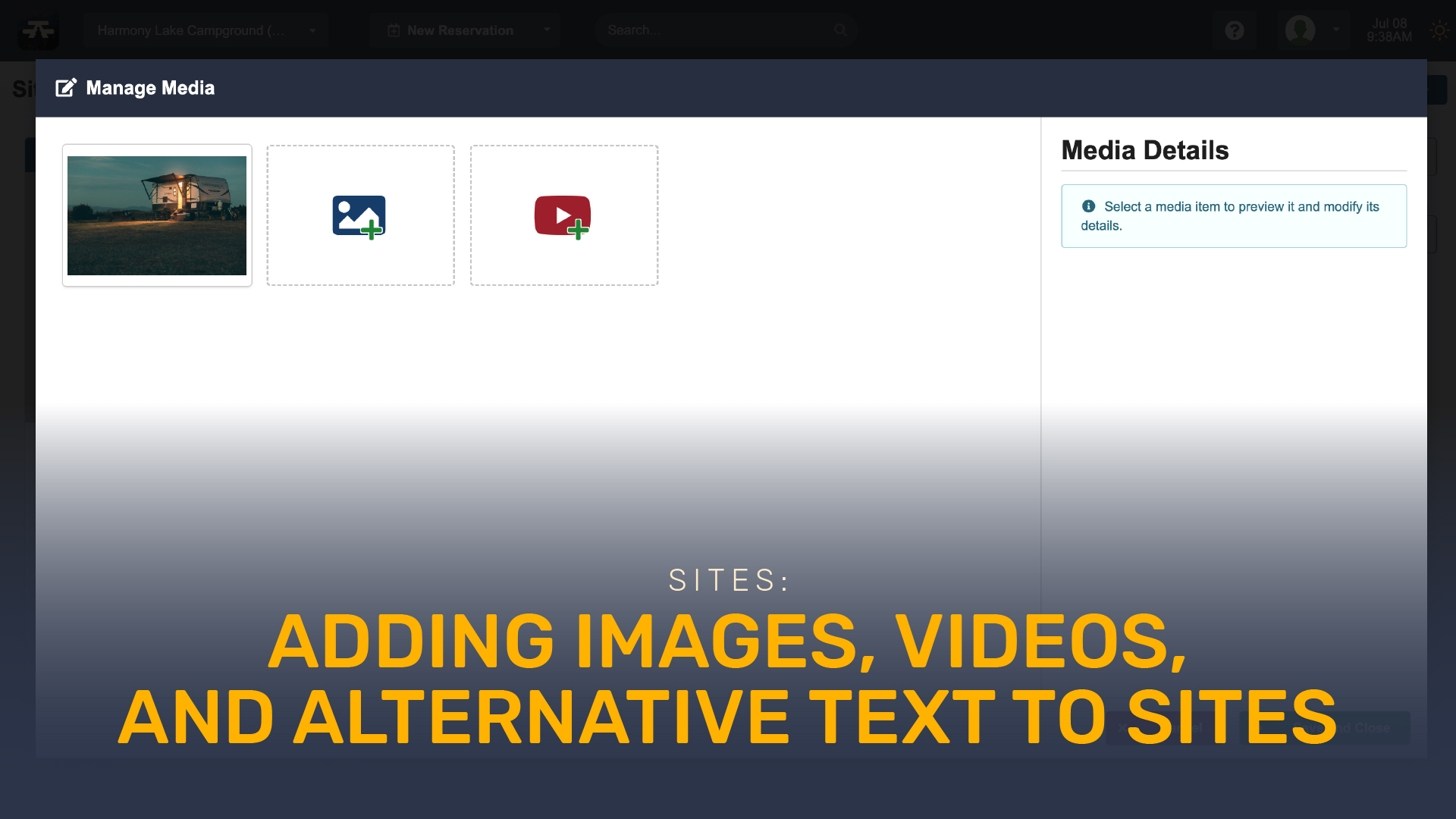 Adding Images, Videos, and Alternative Text to Sites
Adding Images, Videos, and Alternative Text to SitesThis video goes over how to add media like images, videos, and alternative text to sites.

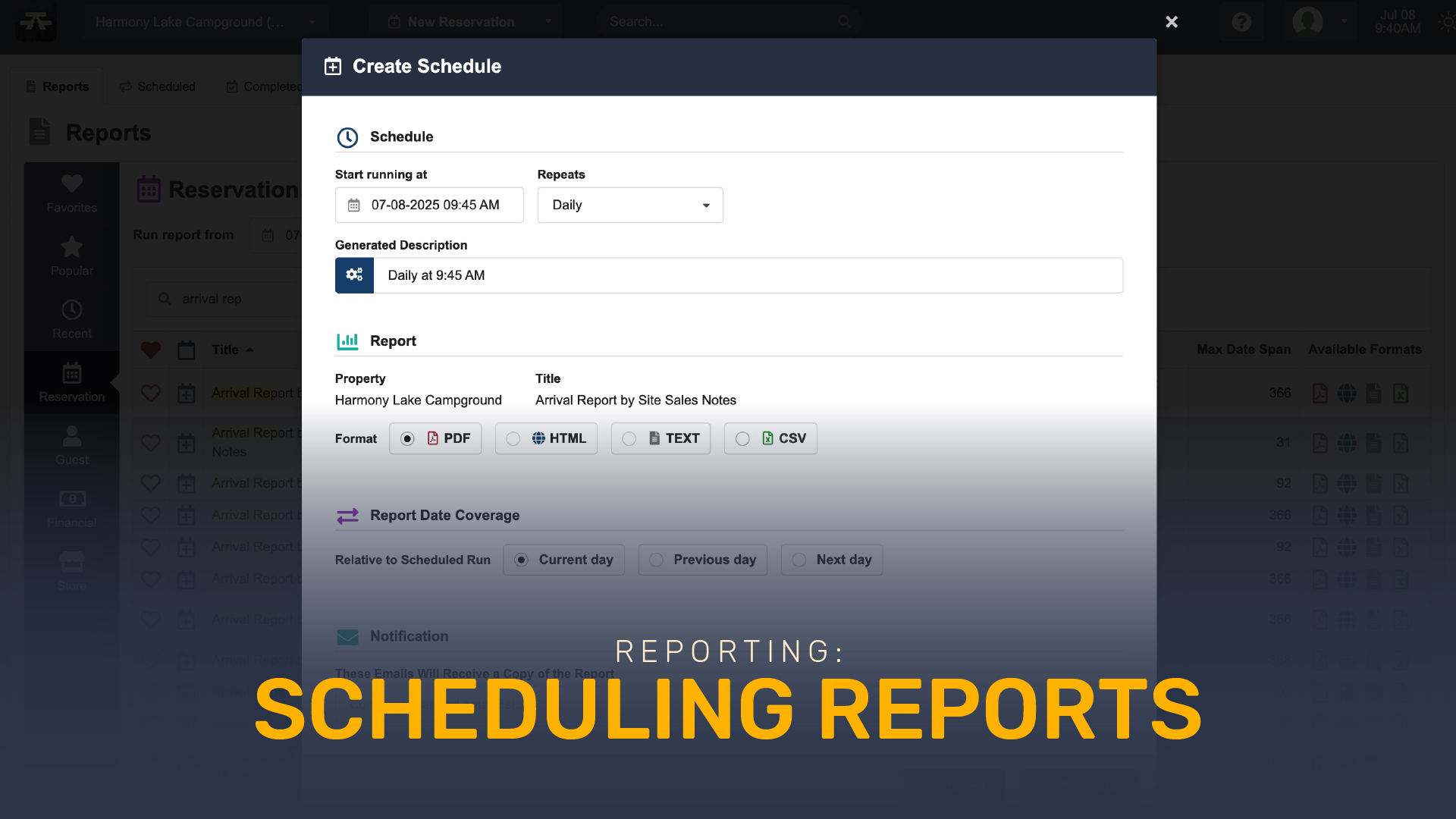 Scheduling Reports
Scheduling ReportsThis video goes over how to schedule a report and have it delivered to your email.

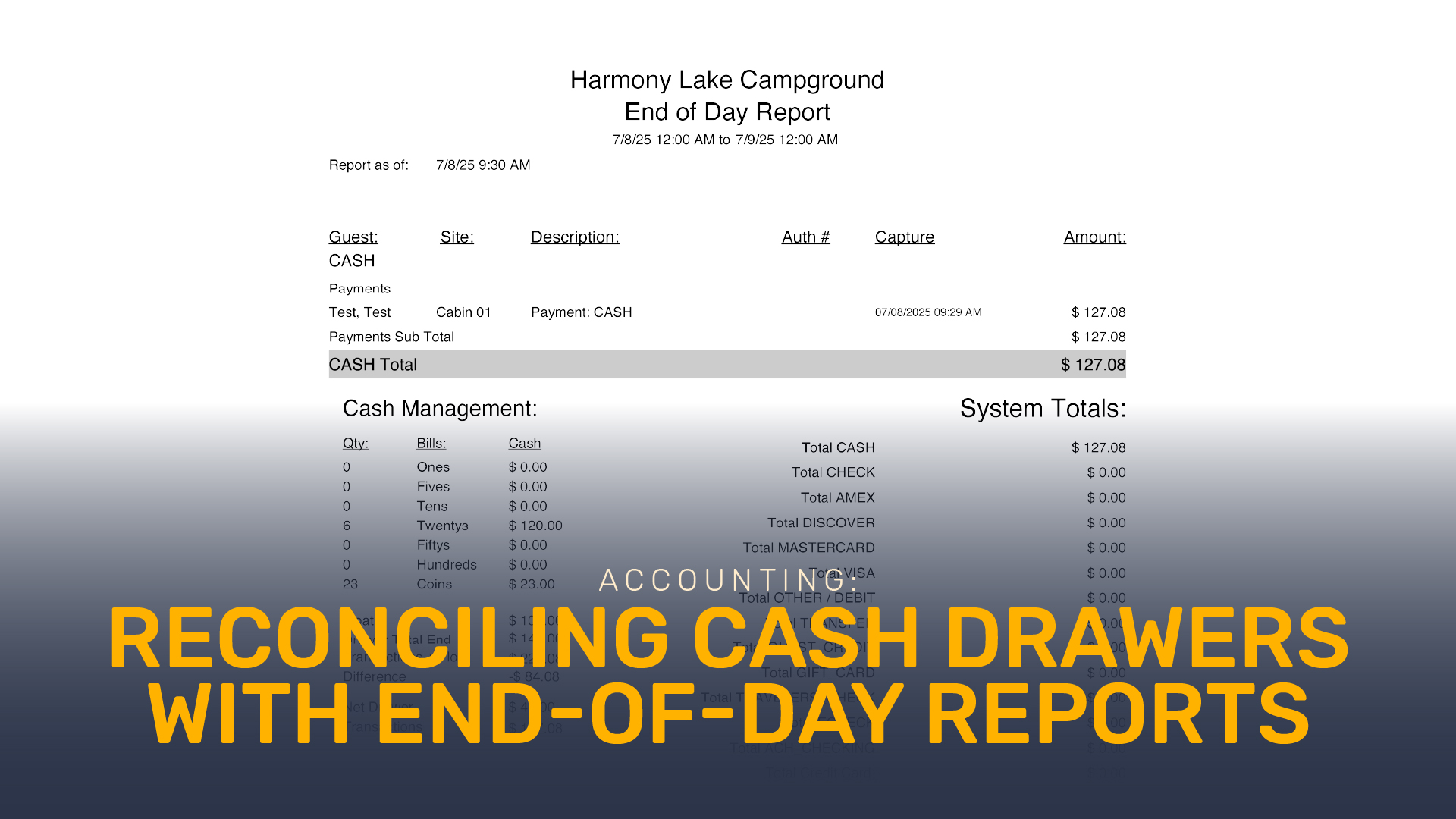 Reconciling Cash Drawers with End-of-Day Reports
Reconciling Cash Drawers with End-of-Day ReportsSee how to use end-of-day reports to reconcile the cash drawer. Note: When filling out this report you'll enter the quantity of bills for each of the dollar amounts. You'll put in the total sum of all change for the coins field. You want to have a $0 difference between your transactions and the cash drawer. A positive difference is an overage and a negative difference indicates the user is short.
No results found.
Please reset the filters and try again.
Contact Support
Have a question that isn't answered by one of these videos? We'd love to help!
Support
Thank you for letting us serve you! Use your direct chat link in Hub, or reach out using this information.
Email:
Phone:
877.783.2367