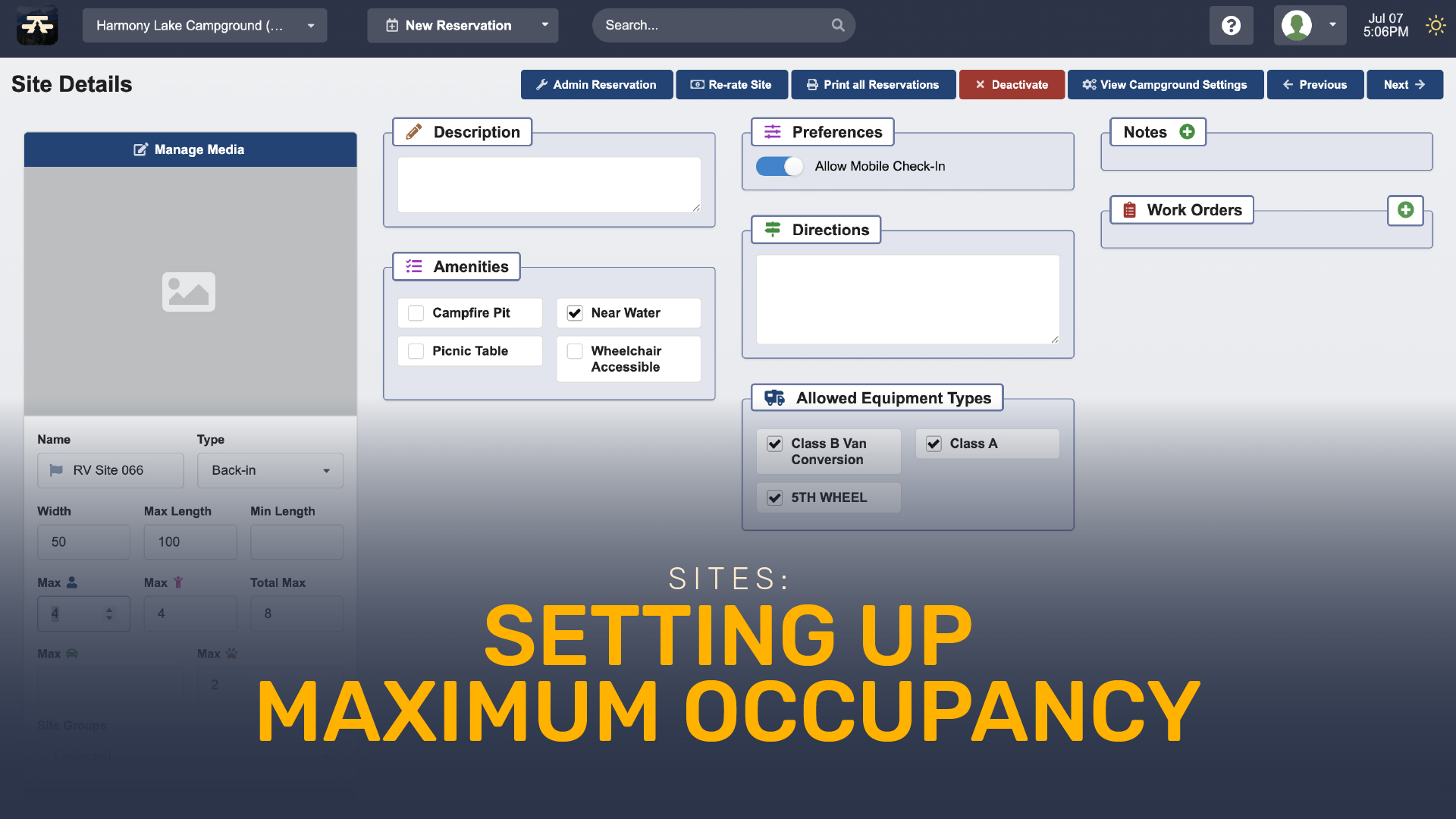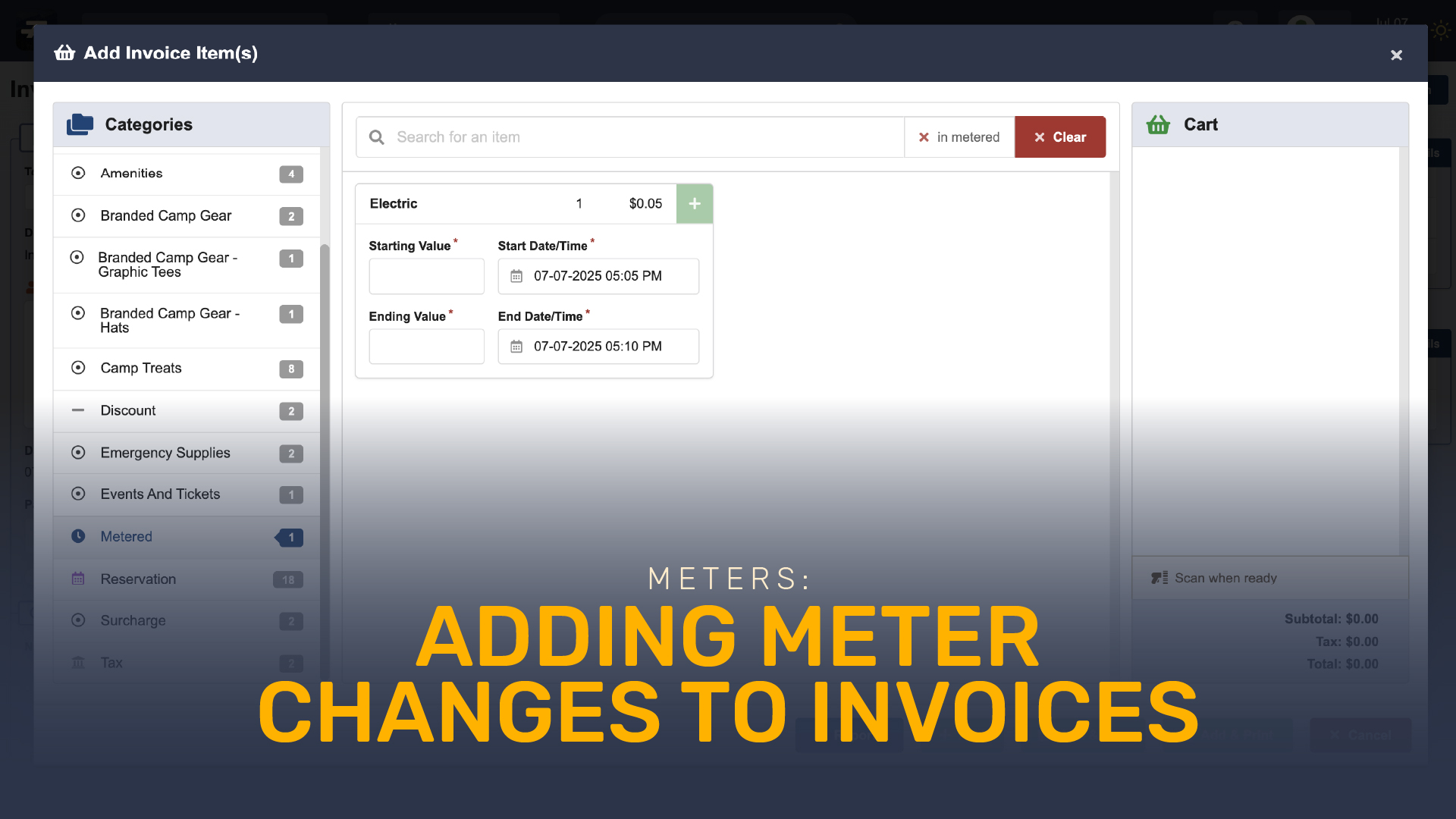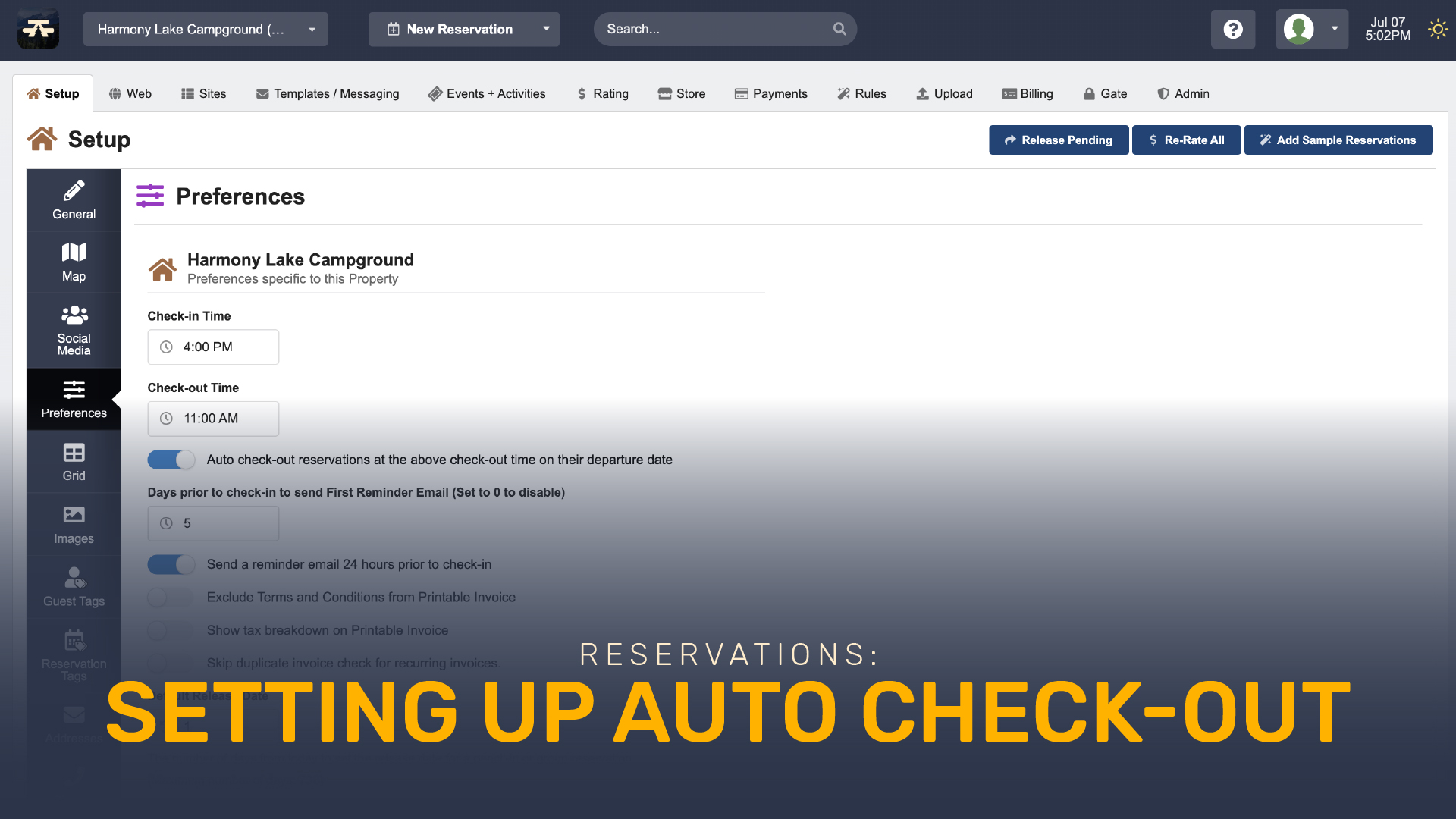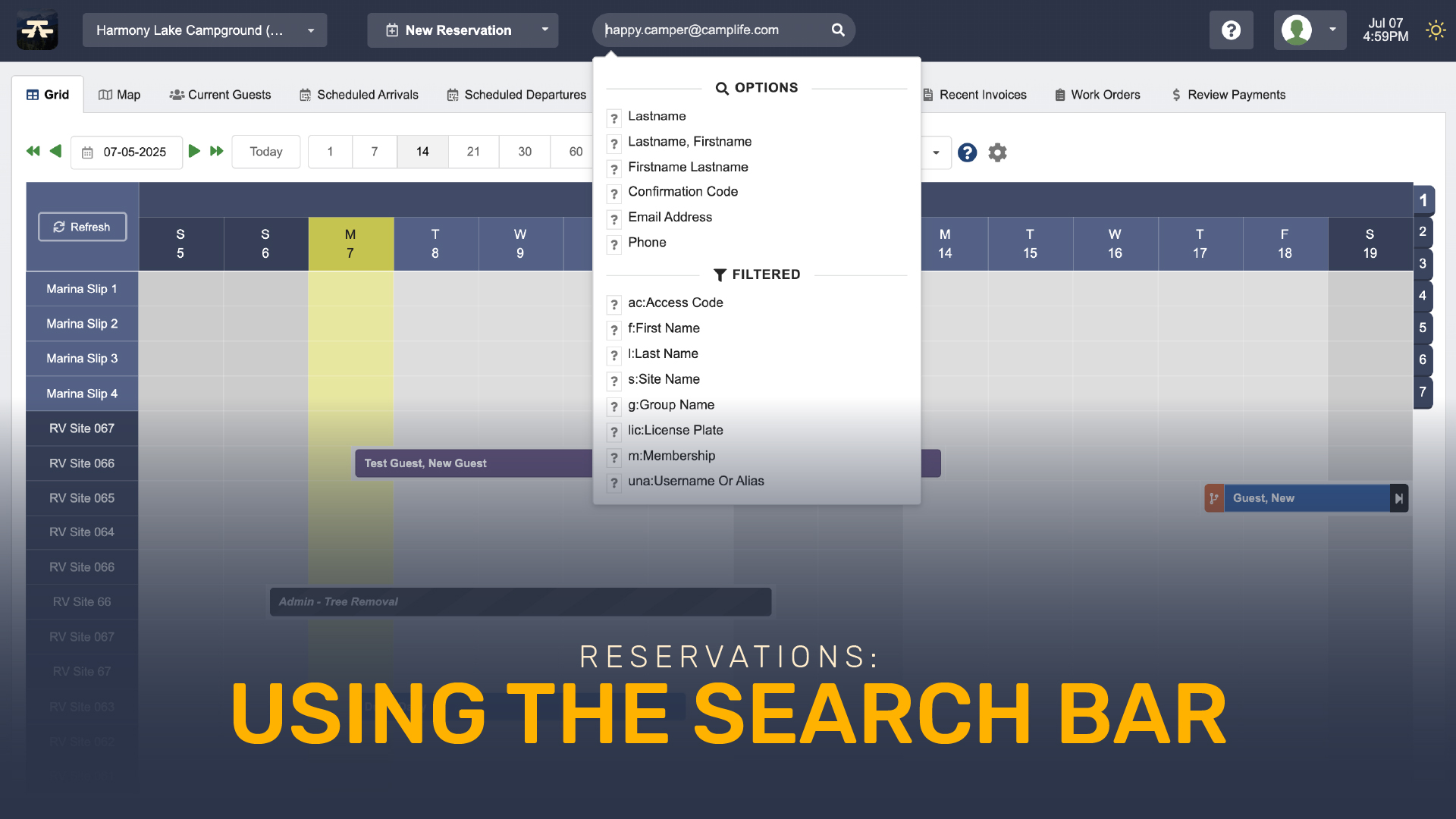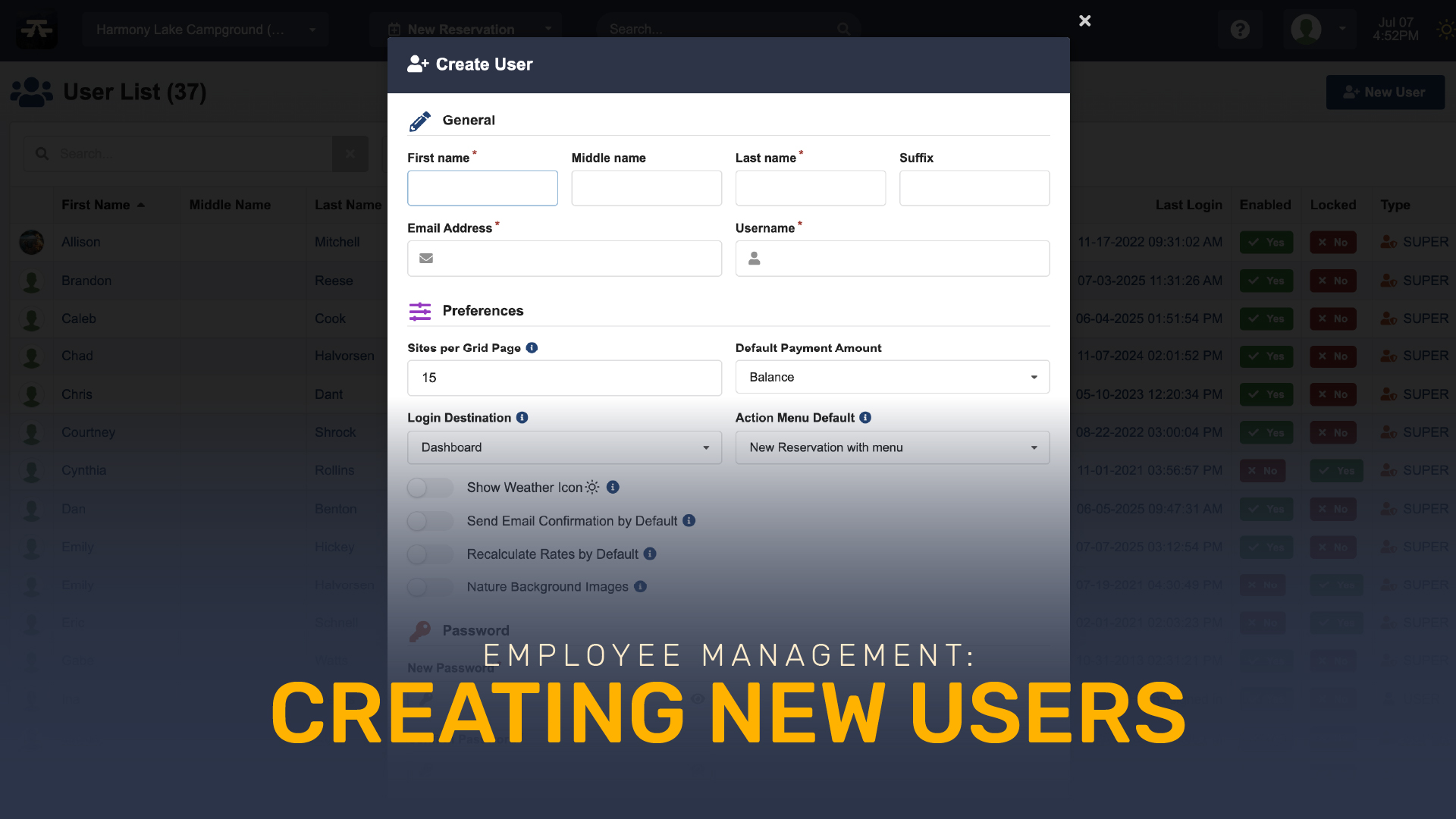Training video Library
Learn CampLife software, level-up your campground management game, or just brush up for the next season. We've got you covered with step-by-step training videos from CampLife's Customer Success team.
Thank you! Your submission has been received!
Oops! Something went wrong while submitting the form.

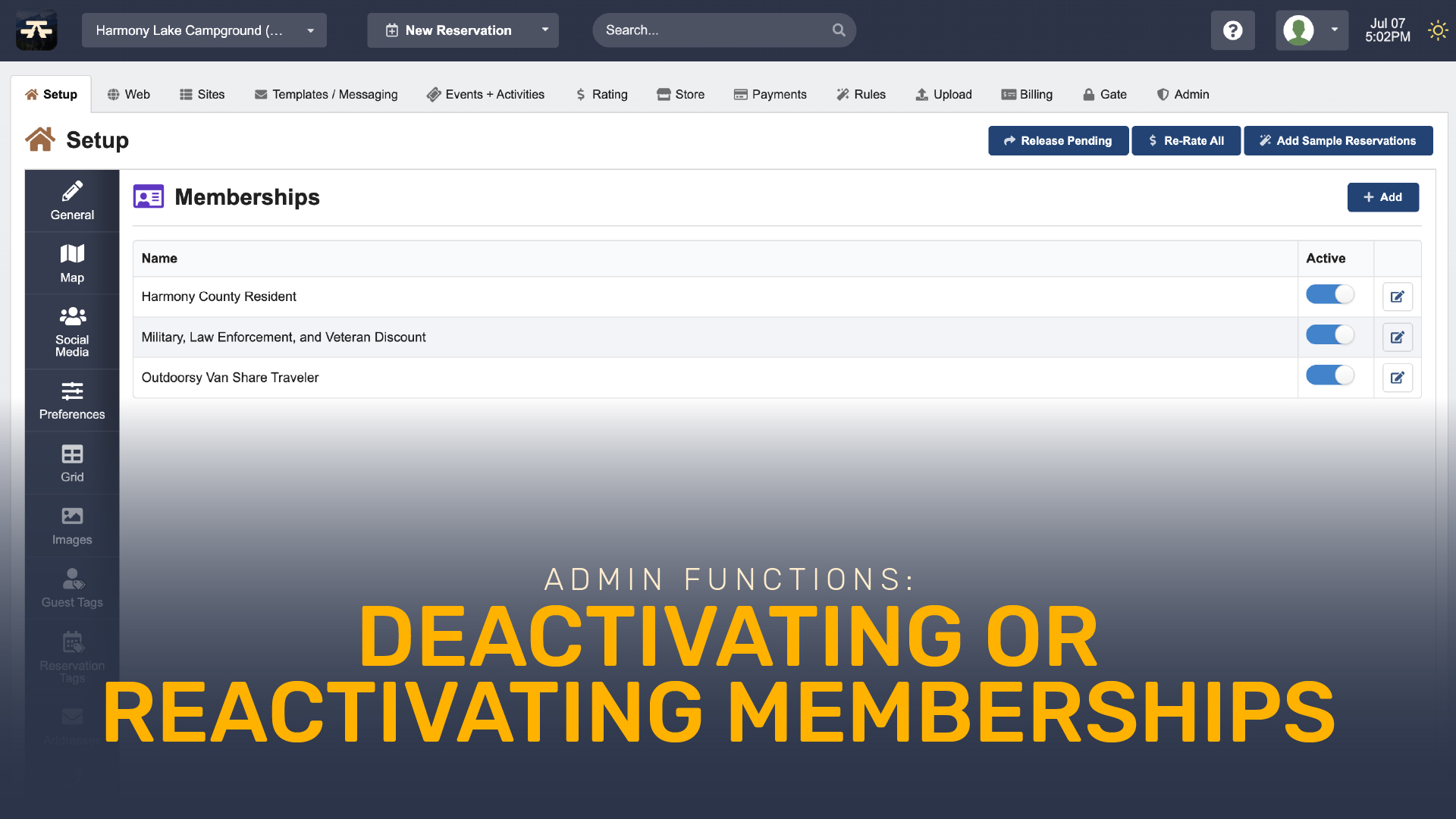 Deactivating or Reactivating Memberships
Deactivating or Reactivating MembershipsThis video demonstrates how to activate and deactivate an existing membership on a guest's profile.

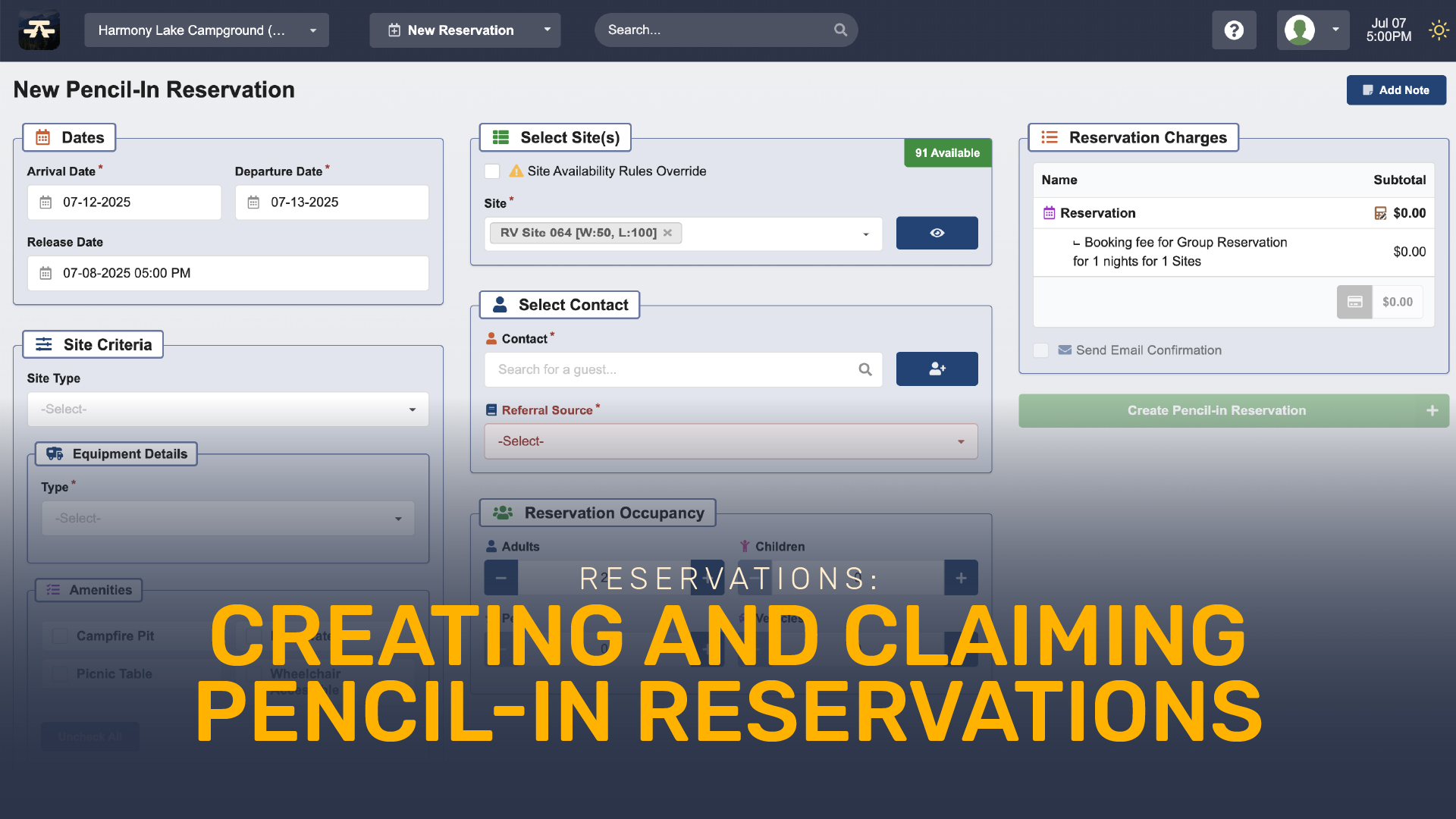 Creating and Claiming Pencil-In Reservations
Creating and Claiming Pencil-In ReservationsThis video goes over how to create and claim a pencil-in reservation.

 Modifying User Security Roles, Privileges, and Report Access
Modifying User Security Roles, Privileges, and Report AccessThis video goes over how to modify security roles, privileges, and the reports users have access to.

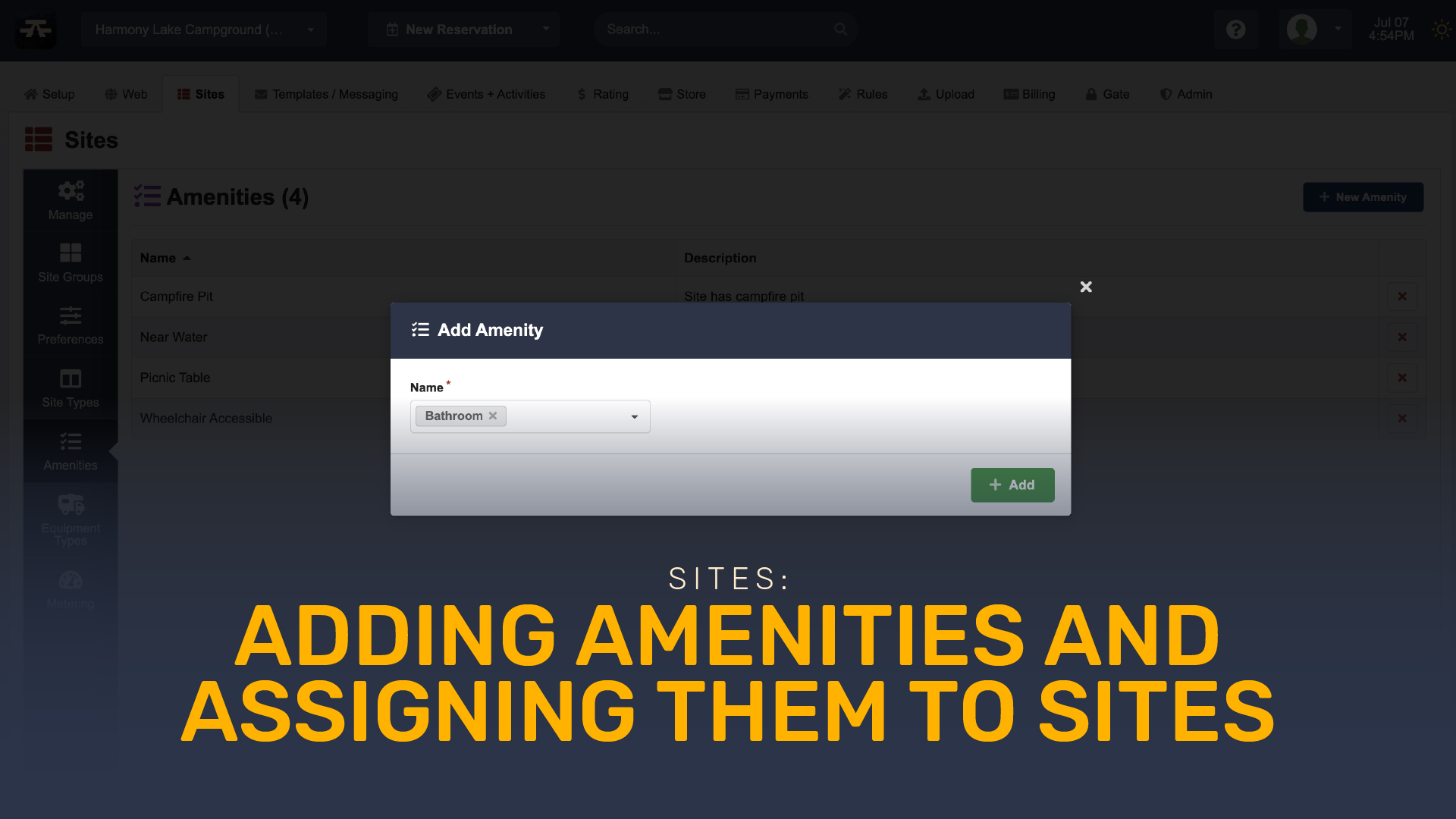 Adding Amenities and Assigning Them to Sites
Adding Amenities and Assigning Them to SitesThis video covers how to add new amenities and how to add them to sites.
No results found.
Please reset the filters and try again.
Contact Support
Have a question that isn't answered by one of these videos? We'd love to help!
Support
Thank you for letting us serve you! Use your direct chat link in Hub, or reach out using this information.
Email:
Phone:
877.783.2367