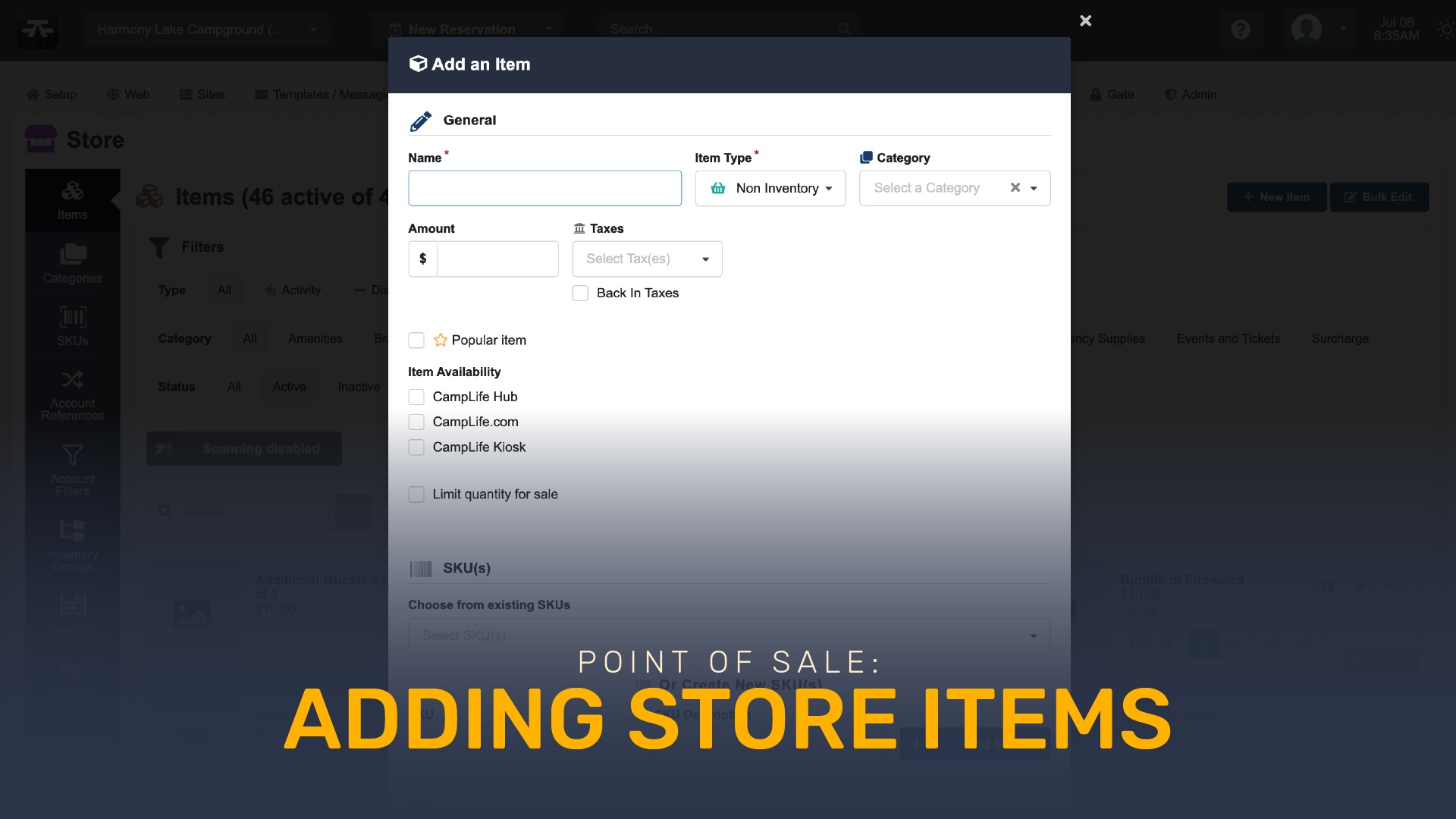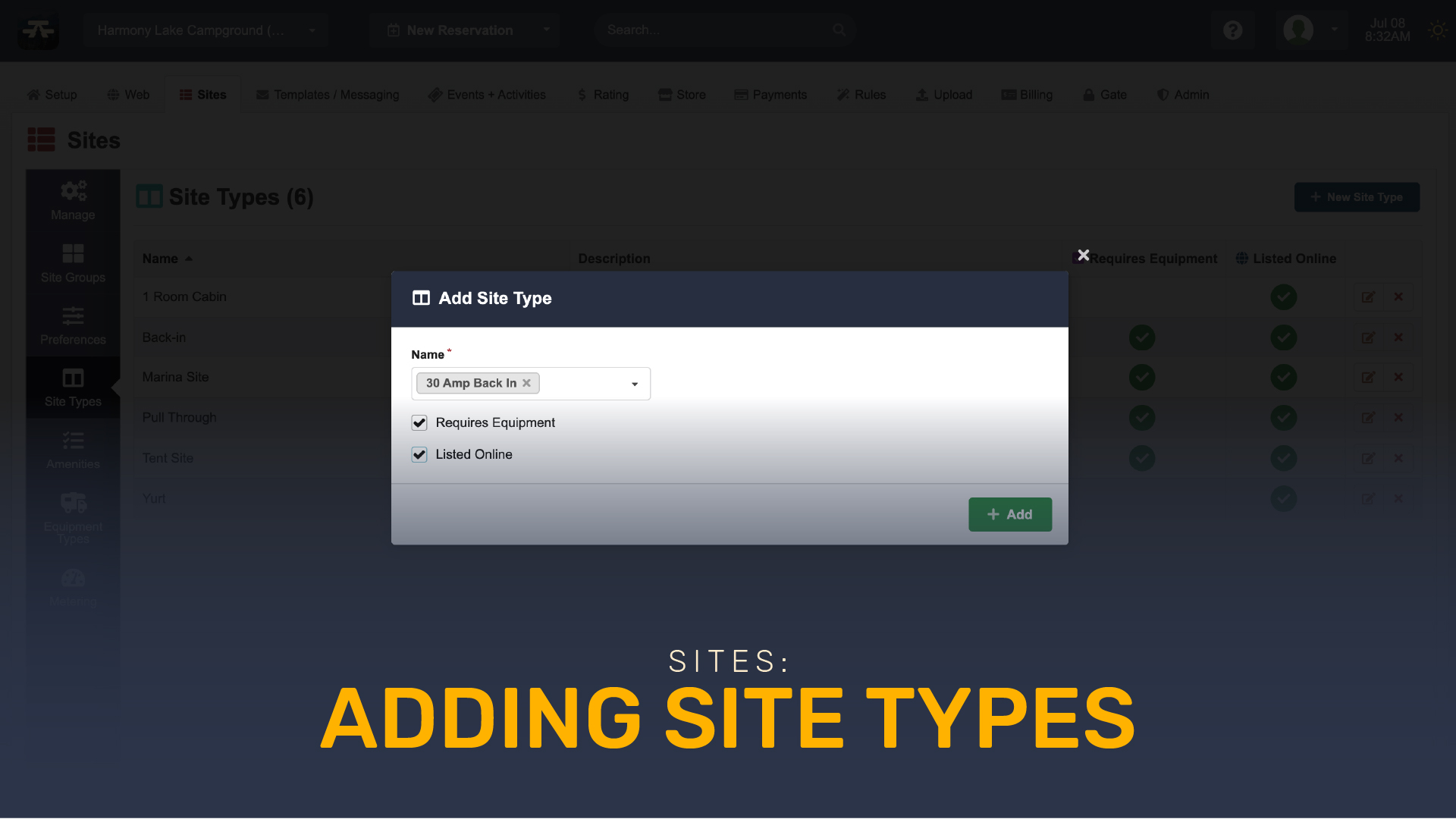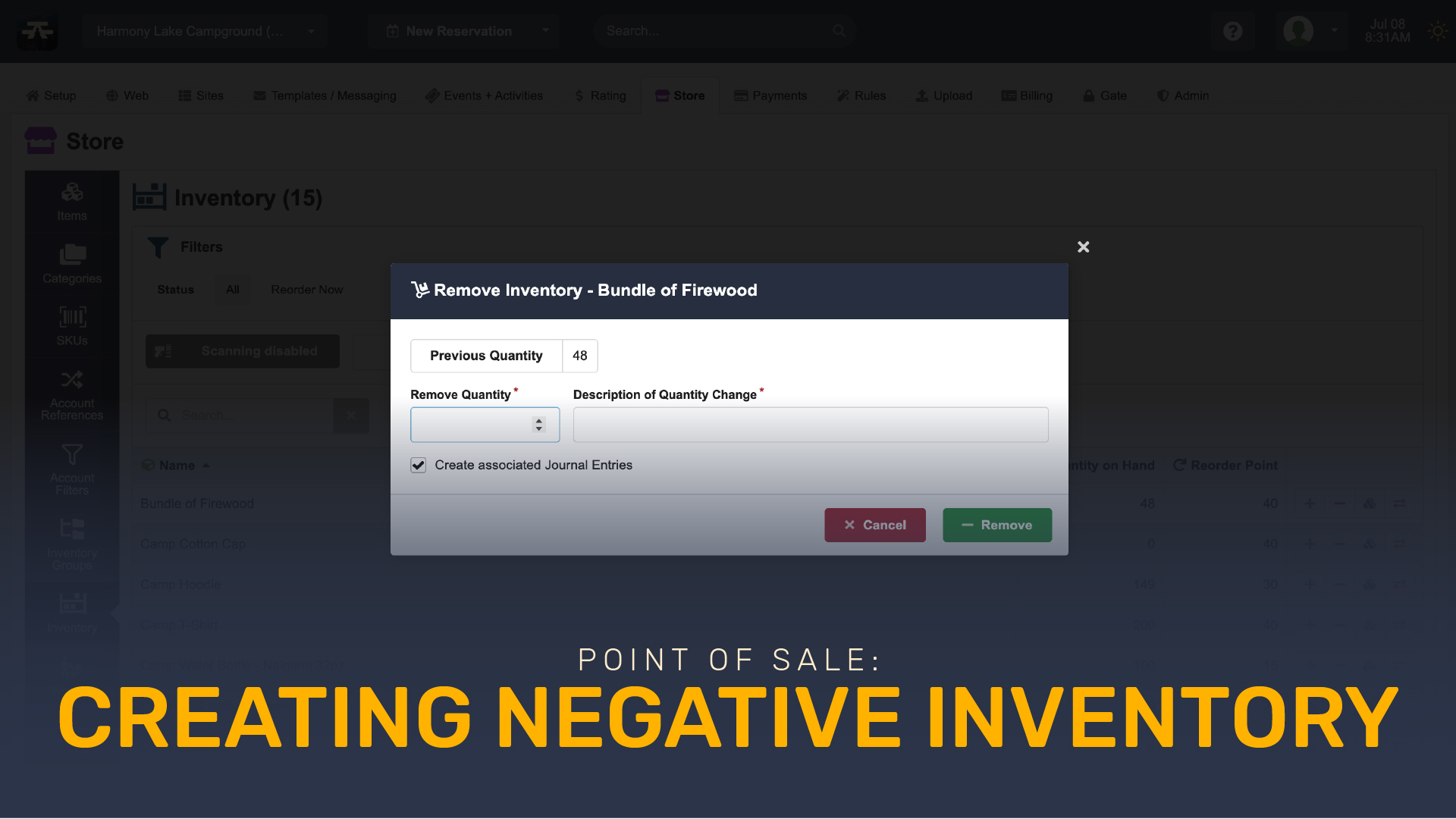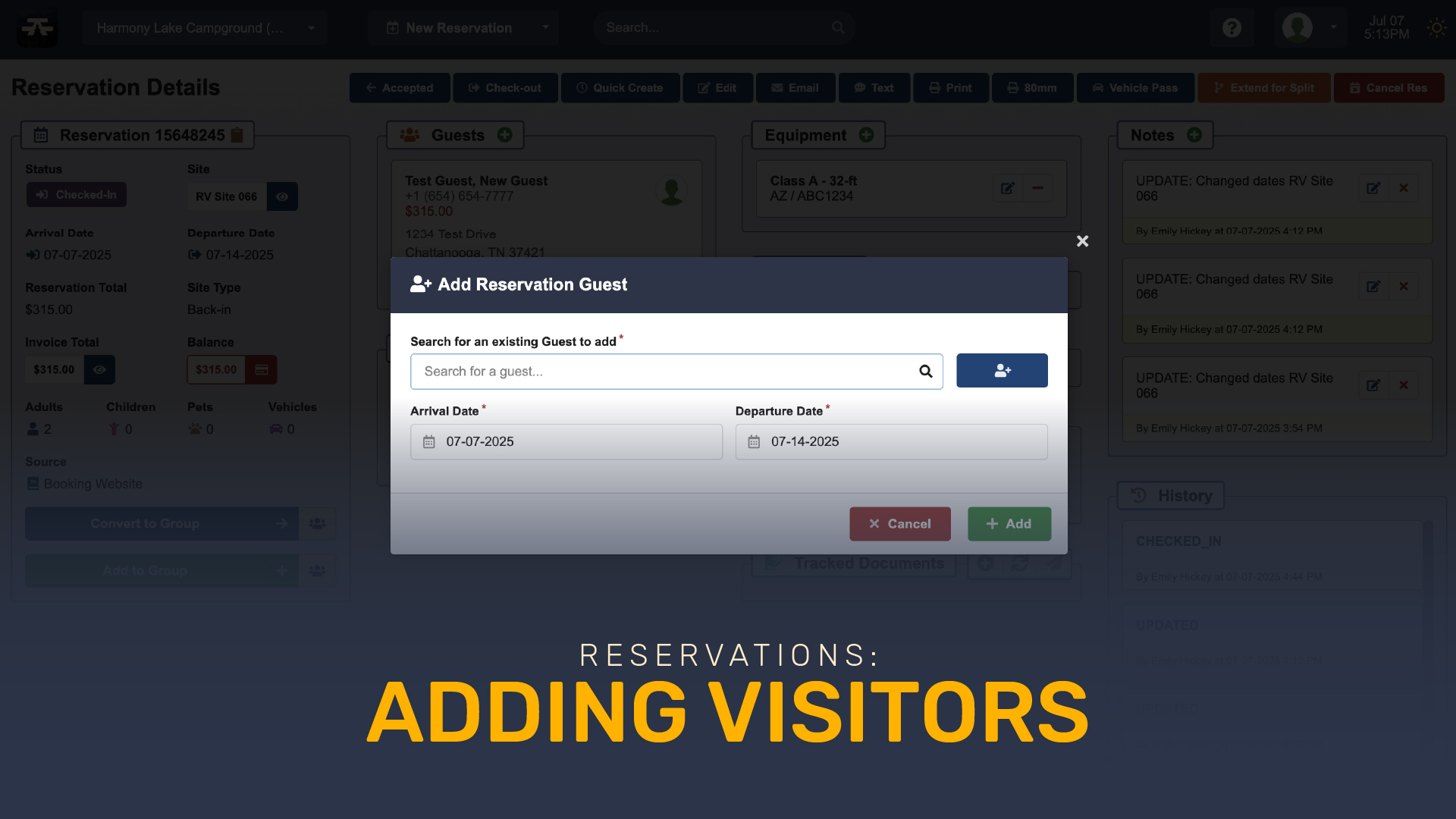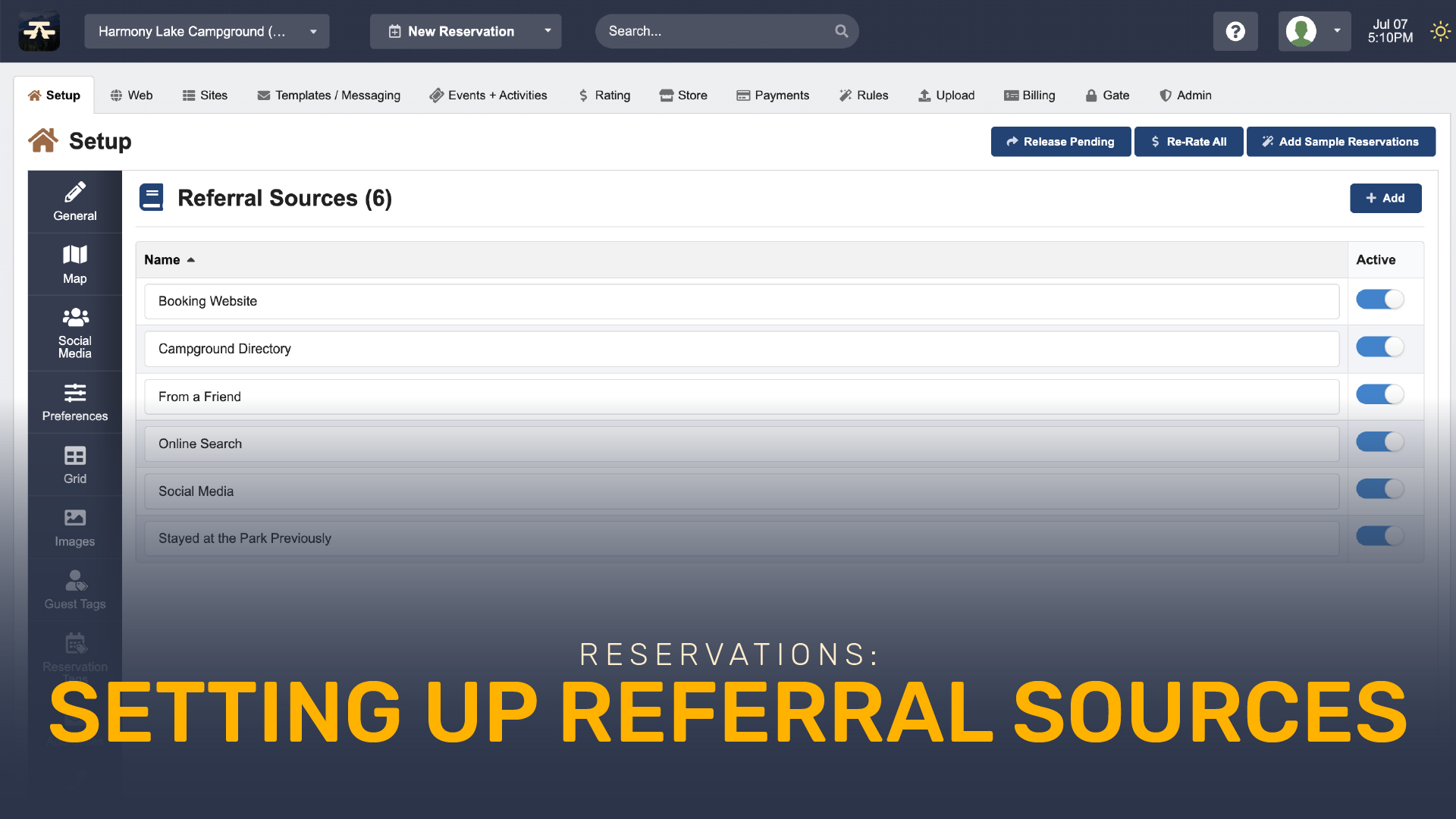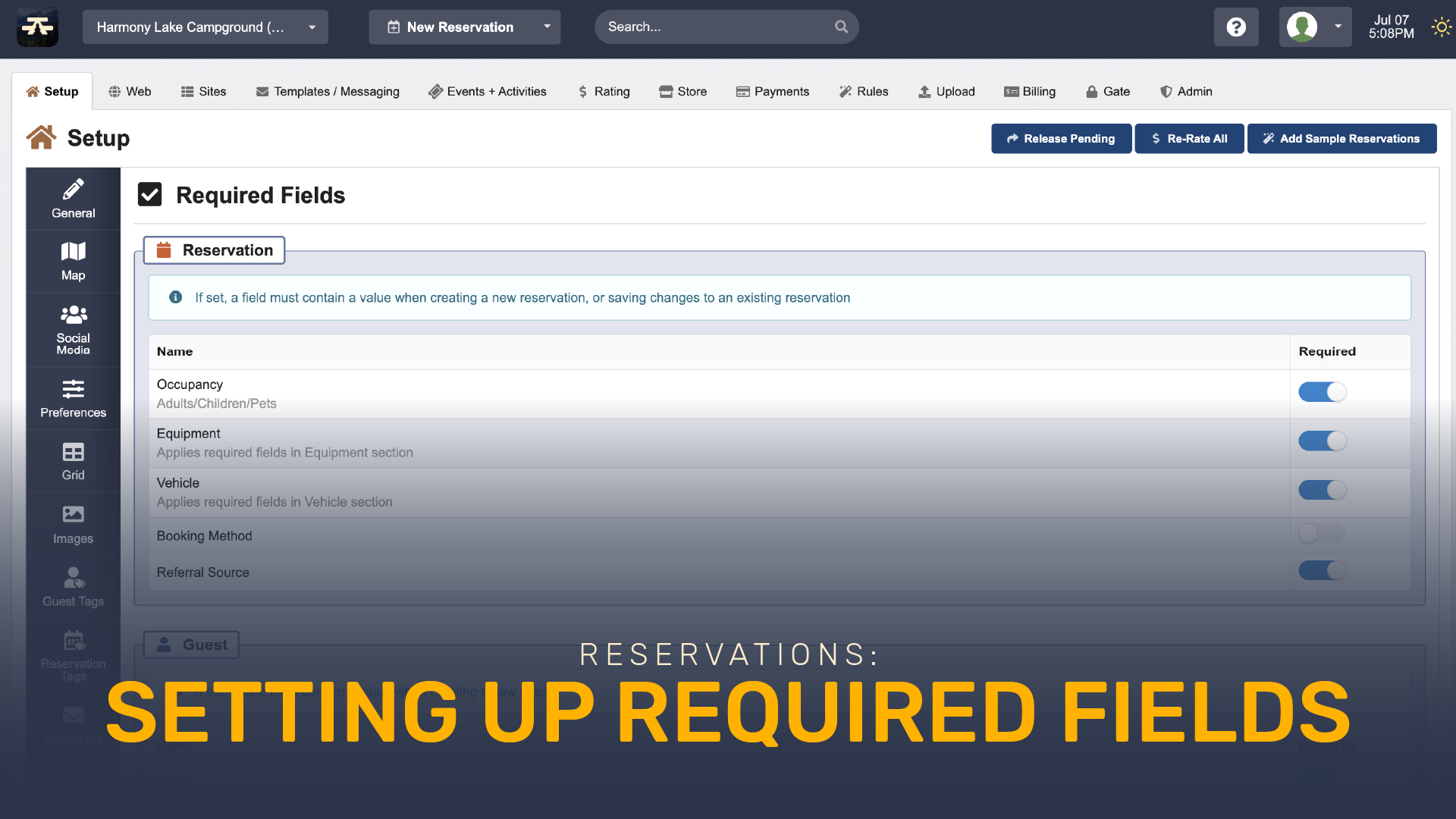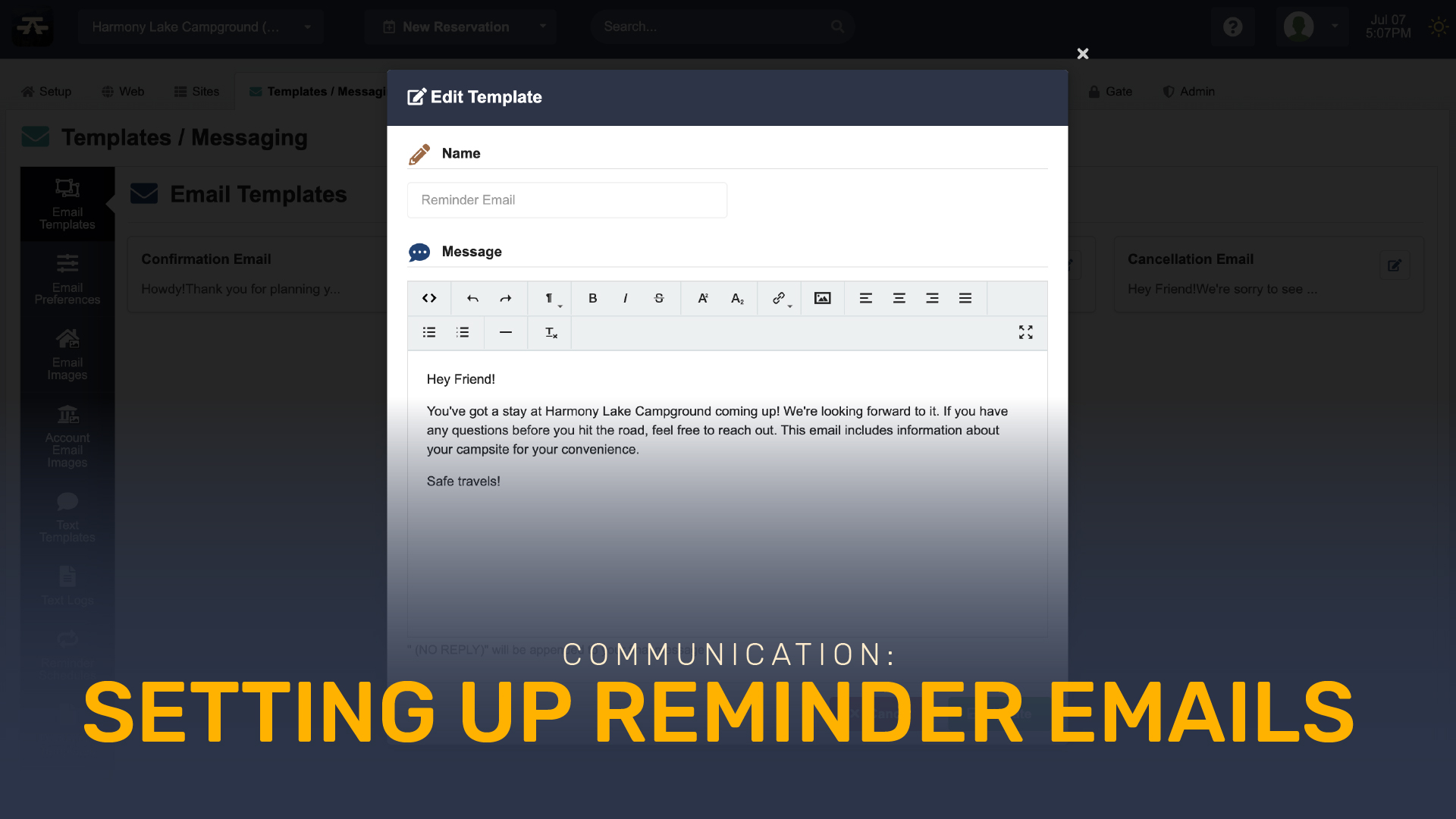Training video Library
Learn CampLife software, level-up your campground management game, or just brush up for the next season. We've got you covered with step-by-step training videos from CampLife's Customer Success team.
Thank you! Your submission has been received!
Oops! Something went wrong while submitting the form.

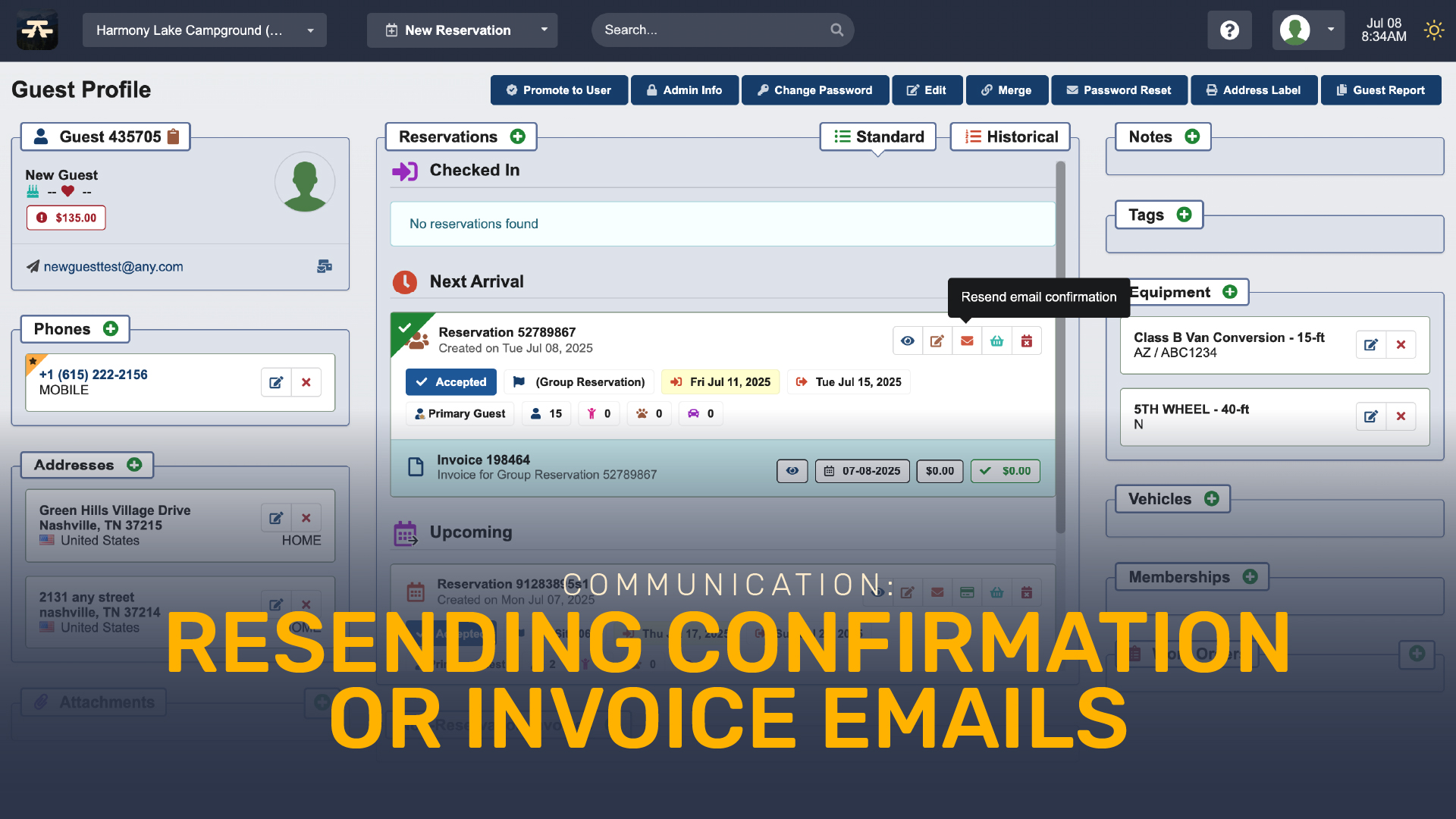 Resending Confirmation or Invoice Emails
Resending Confirmation or Invoice EmailsLearn how to resend a confirmation or invoice email to guests.

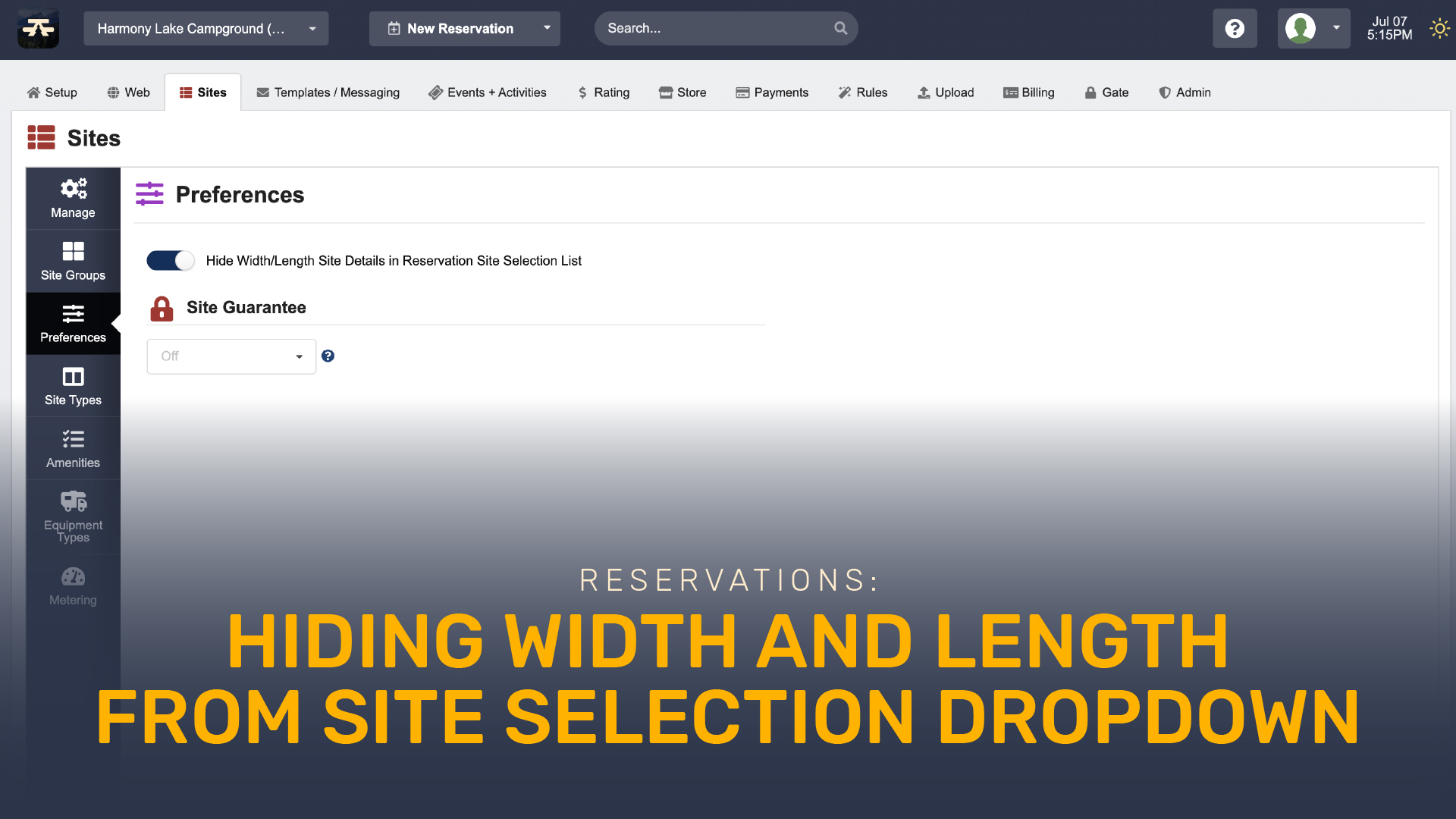 Hiding Width and Length from Site Selection Dropdown
Hiding Width and Length from Site Selection DropdownLearn how to hide the width and length from the site selection drop down menu.

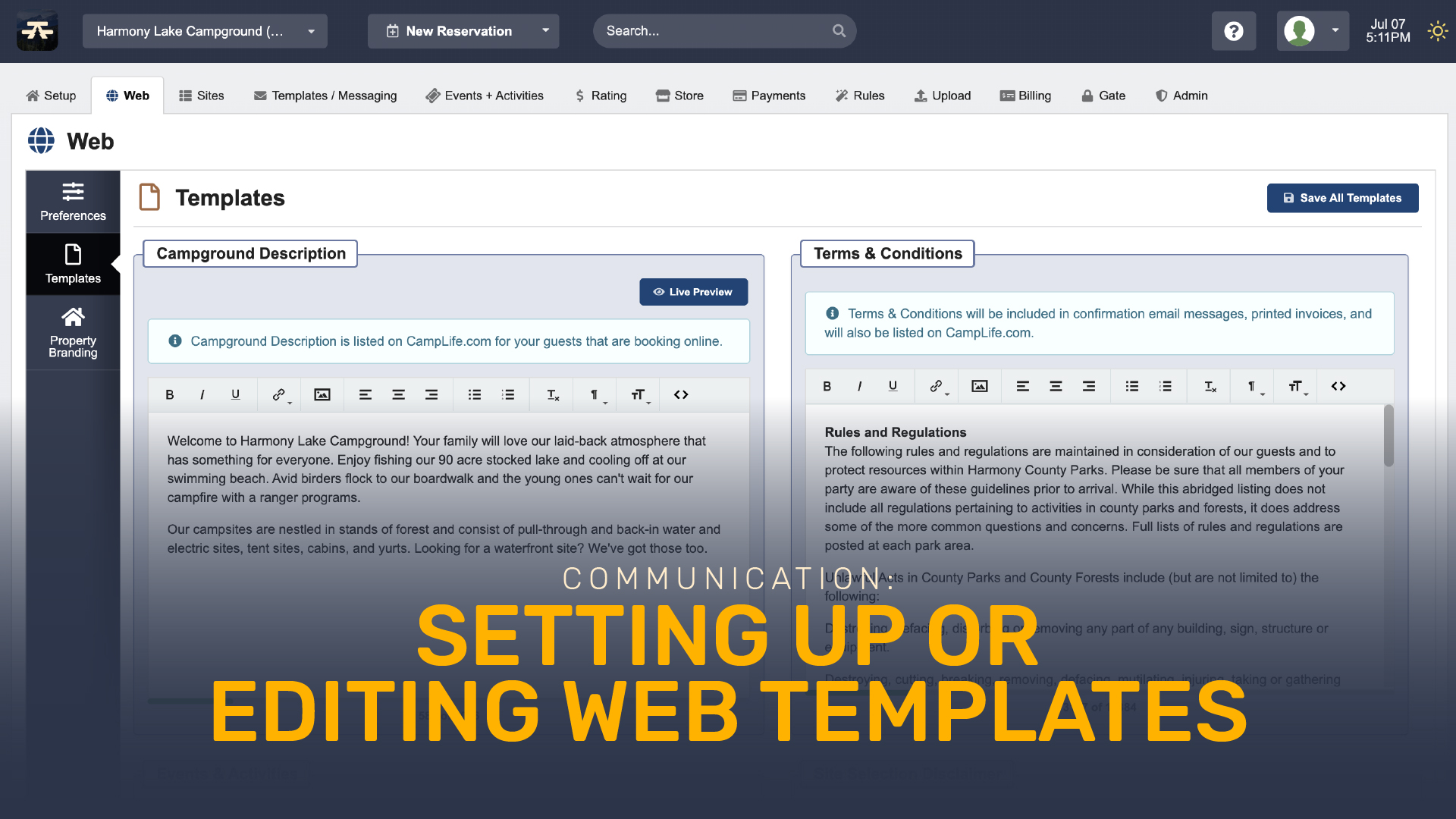 Setting Up or Editing Web Templates
Setting Up or Editing Web TemplatesThis video demonstrates how to set up or edit web templates like: Terms & Conditions, Site Selection Disclaimer, Campground Description, or Events & Activities.
No results found.
Please reset the filters and try again.
Contact Support
Have a question that isn't answered by one of these videos? We'd love to help!
Support
Thank you for letting us serve you! Use your direct chat link in Hub, or reach out using this information.
Email:
Phone:
877.783.2367